MameBox Partie 3, Installation Calamity Drivers 15Khz
-
Gyromite

- stick de platine
- Messages : 1765
- Inscription : 09 janv. 2007, 17:58
Re: [TUTO] MameBox Partie 3, Installation Calamity Drivers 1
arf, et le Jpac ne protège pas justement contre ca ? j'ai cru lire qu'il divisait le signal 31 khz par 2 pour ne pas qu'il y ait de soucis ?
-
Heavyarms

- stick d'or
- Messages : 1427
- Inscription : 21 janv. 2009, 22:21
- Localisation : Près d'Orleans
-
mr.bombjack

- stick de platine
- Messages : 2088
- Inscription : 28 juil. 2011, 16:53
Re: [TUTO] MameBox Partie 3, Installation Calamity Drivers 1
Salut,
j'ai un petit PC P Dual Core E6700 3,2 GHz avec 2go DDR2 RAM avec Arcade vga 3000 pci express et un "Jamma sd".
1/ Je voudrais savoir comment configurer la carte arcade VGA pour faire tourner de quelques shoots (cave et raizing) dans une new astro 15kz en mode pixel perfect.
2/ Doit-on se faire tout les modelines pour chaque jeu ?
Merci pour ton initiative
j'ai un petit PC P Dual Core E6700 3,2 GHz avec 2go DDR2 RAM avec Arcade vga 3000 pci express et un "Jamma sd".
1/ Je voudrais savoir comment configurer la carte arcade VGA pour faire tourner de quelques shoots (cave et raizing) dans une new astro 15kz en mode pixel perfect.
2/ Doit-on se faire tout les modelines pour chaque jeu ?
Merci pour ton initiative
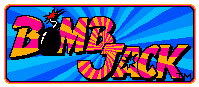
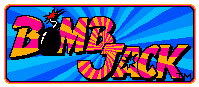
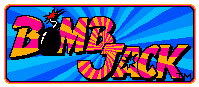
-
yoZe

- stick d'or
- Messages : 1320
- Inscription : 18 mars 2004, 17:28
Re: [TUTO] MameBox Partie 3, Installation Calamity Drivers 1
Salut à tous,
je remonte ce topic car j'ai un problème de modelines. Je suis à la lettre le tuto, j'ai installé les drivers calamity 6.5 pour une ati 7000. Tout marche nickel, windows s'affiche bien en 640x480 sur ma tv Philips.
Au préalable j'ai installé groovymame que j'ai configuré au poil et qui tourne à merveille avec plus de 1600 roms.
J'édite mon fichier VMMaker.ini comme indiqué, ce qui donne :
Je lance VMMaker.exe et là ça ne me trouve que 10 modelines :

Autant dire que ça m'en a sauté un paquet et c'est rien de le dire. Je lance tout de même groovymame pour tester et voir si la réso est bien native :

Comme vous pouvez le constater la réso ne correspond pas du tout, j'ai un affichage en 640x480.
Donc voilà je ne sais pas ou j'ai merdé, j'ai testé sur un autre pc et j'arrive au même résultat. Si quelqu'un peut m'éclairer car là je sèche complétement.
Merci
Sinon je cherche un moyen d'éditer mes modelines au niveau de la taille et du placement de l'image.Etant donné qu'il n'y a pas de fichier usermodes.txt comme sur soft15khz, ou trouver ces modelines pour pouvoir faire le remplacement une fois ces dernières modifiés ? Merci
je remonte ce topic car j'ai un problème de modelines. Je suis à la lettre le tuto, j'ai installé les drivers calamity 6.5 pour une ati 7000. Tout marche nickel, windows s'affiche bien en 640x480 sur ma tv Philips.
Au préalable j'ai installé groovymame que j'ai configuré au poil et qui tourne à merveille avec plus de 1600 roms.
J'édite mon fichier VMMaker.ini comme indiqué, ce qui donne :
Code : Tout sélectionner
; VideoModeMaker - Options
; ------------------------
; 1. MAME
; -------
; Path for Mame executable, in case we want to extract xml information from it.
MameExe = "C:\Mame\groovymame32_0148u2.014a.exe"
; Path for Mame ini folder, in case we want to create an ini file for each game.
; Important: existing ini files will be overwritten.
IniPath = "C:\Mame\"
; Mame options.
ListFromXML = 1 ; Processes Mame XML and get video mode list from it
GenerateXML = 1 ; Extracts XML from Mame (only needed once)
GenerateInis = 0 ; Creates an ini file for each Mame game, in the IniPath folder
SDLMame = 0 ; Use SDLMame specific options
; Monitor orientation
MonitorHorizontal = 0 ; 0 = Rotating monitor: horizontal and vertical games at their native resolution
; Suitable for users that physically rotate their CRTs
; 1 = Horizontal monitor: horizontal games run at their native resolution and
; vertical games are rotated to fit in horizontal monitor
RotatingDesktop = 0 ; Specifies if both desktop and monitor are rotated
; Aspect ratio for vertical games on horizontal monitor
; 4:3 (keeps original aspect ratio)
; 3:3 (stretches to square format)
; 3:4 (stretches to full screen)
; h:v (custom aspect ratio)
VerticalAspect = "4:3"
; 2. MONITOR
; ----------
; Monitor Type. Valid types: D9800, D9400, D9200, EGA, VGA, MULTI, H9110, PAL, NTSC, GENERIC, CUSTOM
MonitorType = "CUSTOM"
; Monitor CUSTOM. These values will be used if MonitorType = "CUSTOM"
;
; monitor_specs_0-6 = "HfreqMin-HfreqMax, VfreqMin,VfreqMax, HFrontPorch, HSyncPulse, HBackPorch, VfrontPorch, VSyncPulse, VBackPorch, HSyncPol, VSyncPol, ActiveLinesLimit, VirtualLinesLimit"
;
; * HfreqMin-HfreqMax: Minimum and maximum horizontal frequency, in Hz. Defines the range of horizontal frequencies the monitor is capable to sync.
; The higher the horizontal frequency, the higher the vertical resolution available for the same vertical refresh.
; The higher the horizontal frequency, the higher the vertical refresh available for the same vertical resolution.
; The higher the horizontal frequency, the lower the horizontal amplitude of active video (narrower picture).
;
; * VFreqMin-VfreqMax: Minimum and maximum vertical frequency, in Hz, Defines the range of vertical frequencies the monitor is capable to sync.
;
; * HFrontPorch, HSyncPulse, HBackPorch: Horizontal timing and geometry, values in µs
;
; * VfrontPorch, VSyncPulse, VBackPorch: Vertical timing and geometry, values in ms
;
; * HSyncPol,VSyncPol: polarities, not in use! defaults to negative.
;
; * ActiveLinesLimit: Vertical resolutions until ActiveLinesLimit value included, are generated as progressive, regardless the possibility
; of obtaining the required vertical refresh value.
;
; * VirtualLinesLimit: Vertical resolutions above ActiveLinesLimit and below VirtualLinesLimit are virtualized, that is, an interlaced resolution
; bigger that the native one is generated, with the right refresh, and "hardware stretch" is applied.
; Vertical resolutions above VirtulaLinesLimit are generated as interlaced, without any stretching.
monitor_specs_0 = "15625-16200, 49.50-65.00, 2.000, 4.700, 8.000, 0.064, 0.160, 1.056, 0, 0, 288, 448"
; Tolerance for horizontal frequency, in kHz, enables extending the range defined by [ HfreqMin, HfreqMax ]
; The resulting allowed frequency range will be [ HfreqMin - HfreqTolerance, HfreqMax + HfreqTolerance ]
HfreqTolerance = 0.010
; 3. MODELINE GENERATOR
; ---------------------
; Total number of modelines to generate. Here are the recommended values for each driver version:
; CRT_Emudriver, based on Catalyst 6.5 XP32: 160 modes (accepts up to 200, but above 160 HyperSpin will refuse to load)
; CRT_Emudriver, based on Catalyst 6.5 XP64: 120 modes
; CRT_Emudriver, based on Catalyst 9.3 XP32/64: 120 modes (accepts some more but above 120 you can get some blue screens)
; Regular Catalyst: 60 modes (won't accept any more)
TotalModes = 160
; Method for mode table generation. If Mame xml is processed, that will create a lot of different video modes, so the mode table
; will be optimized keeping the most relevant ones, and dropping the rest, to keep below the TotalModes value.
ModeTableMethod = 1 ; 0 = Static table: modelines are generated keeping their original vertical refresh. This
; method is intended to be used in combination with ini files for each game.
; 1 = Dynamic table: a table of dummy modes is created using xres and yres values while ignoring
; vfreq. This method is intended to be used in combination with Switchres or Groovymame. No ini
; files are required using this method (you should disable the GenerateInis option).
; Minimum resolution values (these will be used instead of lower values)
XresMin = 184
YresMin = 192
; Minimum dotclock value allowed by the video card, in MHz (i.e. DotClockMin = 7.010)
DotClockMin = 0
; Number of iterations used by the mode generator [0,5]. The higher the number of iterations, the bigger the accuracy of the vertical
; refreshed obtained, normally at the cost of increasing the horizontal frequency strictly required.
Iterations = 0
; Specifies if the refresh label is multiplied by 10 before rounding (experimental).
VFreqLabelx10 = 0
; 4. DRIVER
; ---------
; Path for the driver folder
DriverPath = "C:\crt_emudriver_6.5_1.2_xp32\Driver\"
; If UpdateRegistry is enabled, UpdateDriver will only work if the driver version found in DriverPath matches the one installed
; in the system.
UpdateRegistry = 1 ; Specifies if the video card registry section will be updated with the new video modes
; (will only work in combination with CRT_EMUDriver).
UpdateDriver = 1 ; Specifies if the driver files in DriverPath will be updated with the new video modes, for
; future installations.
AnyCatalyst = 0 ; Allows modelines to be installed for any Catalyst version. This option is experimental and
; known to produce some problems.
Je lance VMMaker.exe et là ça ne me trouve que 10 modelines :

Autant dire que ça m'en a sauté un paquet et c'est rien de le dire. Je lance tout de même groovymame pour tester et voir si la réso est bien native :

Comme vous pouvez le constater la réso ne correspond pas du tout, j'ai un affichage en 640x480.
Donc voilà je ne sais pas ou j'ai merdé, j'ai testé sur un autre pc et j'arrive au même résultat. Si quelqu'un peut m'éclairer car là je sèche complétement.
Merci
Sinon je cherche un moyen d'éditer mes modelines au niveau de la taille et du placement de l'image.Etant donné qu'il n'y a pas de fichier usermodes.txt comme sur soft15khz, ou trouver ces modelines pour pouvoir faire le remplacement une fois ces dernières modifiés ? Merci
Je crois en dieu et comme dieu c'est moi, je crois en MOI !!!!
ALLELUIA MES FRERES ! ALLELUIA !!!
Father yoZe...
ALLELUIA MES FRERES ! ALLELUIA !!!
Father yoZe...
-
naku

- stick de platine
- Messages : 2668
- Inscription : 20 janv. 2012, 12:25
- Localisation : Nancy (54)
Re: [TUTO] MameBox Partie 3, Installation Calamity Drivers 1
Pour l'édition de tes modelines
Pour géré ta modeline:
http://files.arianchen.de/soft15khz/mledit.zip
Pour éditer, ajouter
http://geocities.ws/podernixie/htpc/WinModelines.zip
Epsylon si tu passe dans le coin, nous donner ton avis sur ces softs, ça peut être sympa d'avoir ton avis.
Merci d'avance.
Pour géré ta modeline:
http://files.arianchen.de/soft15khz/mledit.zip
Pour éditer, ajouter
http://geocities.ws/podernixie/htpc/WinModelines.zip
Epsylon si tu passe dans le coin, nous donner ton avis sur ces softs, ça peut être sympa d'avoir ton avis.
Merci d'avance.
La candy japonaise c'est comme un string, moins il y a de matière et plus c'est chère.


-
Heavyarms

- stick d'or
- Messages : 1427
- Inscription : 21 janv. 2009, 22:21
- Localisation : Près d'Orleans
Re: [TUTO] MameBox Partie 3, Installation Calamity Drivers 1
Ton VMMaker.ini semble bon pourtant....
Faut vraiment que l'on se fasse une conf un de ces 4 naku pour que tu m'expliques comment gérer et éditer les modelines, hitsoire que je fasse un tuto complet la dessus aussi !
Faut vraiment que l'on se fasse une conf un de ces 4 naku pour que tu m'expliques comment gérer et éditer les modelines, hitsoire que je fasse un tuto complet la dessus aussi !
-
yoZe

- stick d'or
- Messages : 1320
- Inscription : 18 mars 2004, 17:28
Re: [TUTO] MameBox Partie 3, Installation Calamity Drivers 1
Je n'avais tout simplement pas pris l'archive d'arcade osd et wmmaker.  Maintenant que c'est fait tout rentre dans l'ordre, j'obtiens 99modelines.
Maintenant que c'est fait tout rentre dans l'ordre, j'obtiens 99modelines.
Sinon une autre question, vous faites comment pour créer un modeline en ayant que la resolution et la synchro horizontale ? Je demande ça car j'ai remarqué qu'avec les jeux midway (nba jam, mk), groovymame switch en 401x256 au lieu de 400x254.
Merci pour votre aide en tout cas !
Sinon une autre question, vous faites comment pour créer un modeline en ayant que la resolution et la synchro horizontale ? Je demande ça car j'ai remarqué qu'avec les jeux midway (nba jam, mk), groovymame switch en 401x256 au lieu de 400x254.
Merci pour votre aide en tout cas !
Je crois en dieu et comme dieu c'est moi, je crois en MOI !!!!
ALLELUIA MES FRERES ! ALLELUIA !!!
Father yoZe...
ALLELUIA MES FRERES ! ALLELUIA !!!
Father yoZe...
-
yoZe

- stick d'or
- Messages : 1320
- Inscription : 18 mars 2004, 17:28
Re: [TUTO] MameBox Partie 3, Installation Calamity Drivers 1
Bon WMMaker m'a boufé des modelines, mes jeux cps1/2/3 s'affiche en 320x240 au lieu de 320x224. Du coup Naku peux-tu m'expliquer comment créer un modeline avec ton prog et l'insérer dans groovymame car j'avoue que je n'arrive à rien et que je suis un peu perdu.
Merci
Merci
Je crois en dieu et comme dieu c'est moi, je crois en MOI !!!!
ALLELUIA MES FRERES ! ALLELUIA !!!
Father yoZe...
ALLELUIA MES FRERES ! ALLELUIA !!!
Father yoZe...
-
lautoine
- stick de plastique
- Messages : 12
- Inscription : 17 nov. 2012, 21:03
Re: MameBox Partie 3, Installation Calamity Drivers 15Khz
hello @tous
un détail qui peut servir à tout le monde ( à moins que tout le monde le sache déjà ... )
)
vous pouvez rajouter un "modeline", non généré à la base par vmaker, dans le fichier : 'reslist.txt
(il faudra alors relancer vmmaker pour qu'il intégre la nouvelle résolution.
Perso, je reboot aussi le pc, car il y a changement dans la base de registre ... )
Par exemple, pour 'ketsui' : 448X224 ou encore battletoad ...
vous pourrez après recentrer votre nouvelle résolution dans Arcade.osd et même modifier la fréquence, les porchs etc etc en fonction de l’écran utilisé dans la borne ...( pour les maniaques only )
)
un détail qui peut servir à tout le monde ( à moins que tout le monde le sache déjà ...
vous pouvez rajouter un "modeline", non généré à la base par vmaker, dans le fichier : 'reslist.txt
(il faudra alors relancer vmmaker pour qu'il intégre la nouvelle résolution.
Perso, je reboot aussi le pc, car il y a changement dans la base de registre ... )
Par exemple, pour 'ketsui' : 448X224 ou encore battletoad ...
vous pourrez après recentrer votre nouvelle résolution dans Arcade.osd et même modifier la fréquence, les porchs etc etc en fonction de l’écran utilisé dans la borne ...( pour les maniaques only
-
ataré2600
- stick de zinc
- Messages : 368
- Inscription : 18 févr. 2013, 10:10
Re: MameBox Partie 3, Installation Calamity Drivers 15Khz
hello
question à la con
quand j'installe les drivers calamity sur ma hd 4890
au moment de choisir la résolution 640x480 60i, mon moniteur m'indique out of range ...??
je l'ai flingué ??
heavyarms conseille de tester sur une tv via hdmi, je peux le faire chez moi mais est-ce que ça ne risque rien ??
si je flingue ma télé , houla
question à la con
quand j'installe les drivers calamity sur ma hd 4890
au moment de choisir la résolution 640x480 60i, mon moniteur m'indique out of range ...??
je l'ai flingué ??
heavyarms conseille de tester sur une tv via hdmi, je peux le faire chez moi mais est-ce que ça ne risque rien ??
si je flingue ma télé , houla
Mon clip hommage à l'arcade
http://www.youtube.com/watch?v=exuOnpWvW4I
Mon test vidéo de ma borne
http://www.youtube.com/watch?v=2j-3Ej0gUpM
http://www.youtube.com/watch?v=exuOnpWvW4I
Mon test vidéo de ma borne
http://www.youtube.com/watch?v=2j-3Ej0gUpM
-
Togusa

- stick de plastique
- Messages : 40
- Inscription : 05 févr. 2010, 15:40
- Localisation : Bopro
Re: MameBox Partie 3, Installation Calamity Drivers 15Khz
Salut,
Je suis en train de monter ma mamebox en attendant la NAC dans une coque d'Astro
Le problème c'est qu'une fois que j'ai installé le driver Calamity et que je vérifie si je suis bien en 640x480 avant de rebooter, il m'est impossible de descendre en dessous de 800x600...
Ou est ce que je me suis loupé?
Pour info, j'ai une HD4870x2 et j'ai installé XP Reborn et suivi à la lettre (enfin je pense...) le tuto d'heavy arms pour la config.
Merci.
Je suis en train de monter ma mamebox en attendant la NAC dans une coque d'Astro
Le problème c'est qu'une fois que j'ai installé le driver Calamity et que je vérifie si je suis bien en 640x480 avant de rebooter, il m'est impossible de descendre en dessous de 800x600...
Ou est ce que je me suis loupé?
Pour info, j'ai une HD4870x2 et j'ai installé XP Reborn et suivi à la lettre (enfin je pense...) le tuto d'heavy arms pour la config.
Merci.
-
Heavyarms

- stick d'or
- Messages : 1427
- Inscription : 21 janv. 2009, 22:21
- Localisation : Près d'Orleans
Re: MameBox Partie 3, Installation Calamity Drivers 15Khz
C'est parce que tu es passé à changer la résolution entre le moment ou tu as installé Windows et quand tu as installé les drivers de carte graphique (surement pour plus de confort car c'est vrai qu'en 640*480 on y voit pas grand chose). Ainsi, tu ne peux plus descendre en dessous de 800*600 car windows te bloque.
Mais ce n'est pas très grave, reboote ton pc et une fois sur le bureau, lance ArcadeOSD et met la modeline 640*480 en résolution par défaut comme expliquer et tout roulera.
Mais ce n'est pas très grave, reboote ton pc et une fois sur le bureau, lance ArcadeOSD et met la modeline 640*480 en résolution par défaut comme expliquer et tout roulera.
-
Togusa

- stick de plastique
- Messages : 40
- Inscription : 05 févr. 2010, 15:40
- Localisation : Bopro
Re: MameBox Partie 3, Installation Calamity Drivers 15Khz
Yes! Merci à toi Heavyarms 
Effectivement, j'avais changé la réso en cours de config.
Tout roule à présent.
Effectivement, j'avais changé la réso en cours de config.
Tout roule à présent.
-
Veusti
- stick de carton
- Messages : 4
- Inscription : 28 janv. 2014, 11:50
Re: MameBox Partie 3, Installation Calamity Drivers 15Khz
Bonjour à tous,
voila je suis en train de monter une mamebox mais le problème c'est qu'une fois que j'ai installé le driver Calamity, l'ordinateur reboote à chaque fois en 1280x1024 (bien que l'affichage soit en 640x480 32bit avant le reboot). J'ai lu sur le post précédent qu'il fallait rebooté, lancé ArcadeOSD et mettre la modeline 640*480 en résolution par défaut.
Lorsque que je fais cette manip, mon écran m'affiche "Signal non supporté"
PS: j'ai une Sapphire HD4870x2 avec XP Reborn et suivi le (merveilleux) tuto à la lettre.
Merci.
voila je suis en train de monter une mamebox mais le problème c'est qu'une fois que j'ai installé le driver Calamity, l'ordinateur reboote à chaque fois en 1280x1024 (bien que l'affichage soit en 640x480 32bit avant le reboot). J'ai lu sur le post précédent qu'il fallait rebooté, lancé ArcadeOSD et mettre la modeline 640*480 en résolution par défaut.
Lorsque que je fais cette manip, mon écran m'affiche "Signal non supporté"
PS: j'ai une Sapphire HD4870x2 avec XP Reborn et suivi le (merveilleux) tuto à la lettre.
Merci.
-
Misterfabulous

- CRT Addict
- Messages : 3122
- Inscription : 11 mars 2011, 14:05
- Localisation : 93 Montfermeil
Re: MameBox Partie 3, Installation Calamity Drivers 15Khz
Si tu sélectionnes bien "640X480 60i 60.000Hz 15Khz" il est effectivement possible que ton écran PC ne supporte pas le 15Khz et ça voudrait donc dire que la résolution est correcte et en 15Khz.
Branche sur ta borne tu sauras de suite
Branche sur ta borne tu sauras de suite

-
Veusti
- stick de carton
- Messages : 4
- Inscription : 28 janv. 2014, 11:50
Re: MameBox Partie 3, Installation Calamity Drivers 15Khz
Salut Misterfabulous,
merci pour ta réponse ! Je testerai ça ce soir
Le truc qui me semble louche, c'est que j'ai branché le pc sur mon écran PC et sur le sony bravia du salon est a chaque fois : Signal non supporté
merci pour ta réponse ! Je testerai ça ce soir
Le truc qui me semble louche, c'est que j'ai branché le pc sur mon écran PC et sur le sony bravia du salon est a chaque fois : Signal non supporté
-
Misterfabulous

- CRT Addict
- Messages : 3122
- Inscription : 11 mars 2011, 14:05
- Localisation : 93 Montfermeil
Re: MameBox Partie 3, Installation Calamity Drivers 15Khz
Est-tu bien sur que ton écran PC et ta TV gère le 15Khz? C'est peut-être juste ça...

-
Veusti
- stick de carton
- Messages : 4
- Inscription : 28 janv. 2014, 11:50
Re: MameBox Partie 3, Installation Calamity Drivers 15Khz
Merci Misterfabulous,
J'ai bien sélectionné "640X480 60i 60.000Hz 15Khz", mon écran PC ne l'affichait pas du coup je l'ai branché sur ma TV (cathodique) et Yes ca s'affiche !!

Nikel je poursuis le tuto, je sélectionne « Set As Desktop Mode », j’aperçois mon bureau (un peu mal cadré) je fais Keep et .... l'image n'est plus stable. Ca donne >>ca<<
J'ai bien sélectionné "640X480 60i 60.000Hz 15Khz", mon écran PC ne l'affichait pas du coup je l'ai branché sur ma TV (cathodique) et Yes ca s'affiche !!
Nikel je poursuis le tuto, je sélectionne « Set As Desktop Mode », j’aperçois mon bureau (un peu mal cadré) je fais Keep et .... l'image n'est plus stable. Ca donne >>ca<<
-
Misterfabulous

- CRT Addict
- Messages : 3122
- Inscription : 11 mars 2011, 14:05
- Localisation : 93 Montfermeil
Re: MameBox Partie 3, Installation Calamity Drivers 15Khz
Ah bon 
Bizarre ton histoire.... Je vois plus trop là du coup....
Bon vu que reste quand même du Windows (MAC Powaaaa) éteint et recommence toute la procédure, y'a pas de raison... Normalement....
Bizarre ton histoire.... Je vois plus trop là du coup....
Bon vu que reste quand même du Windows (MAC Powaaaa) éteint et recommence toute la procédure, y'a pas de raison... Normalement....

-
Veusti
- stick de carton
- Messages : 4
- Inscription : 28 janv. 2014, 11:50
Re: MameBox Partie 3, Installation Calamity Drivers 15Khz
VICTORY 
Merci Misterfabulous ! J'ai tout repris (installation windows, calamity driver, ...) et ça marche !!
Mille merci.
Je vais continuer le tuto (j'ai bientôt finit) je reviendrai si j'ai un souci
Merci Misterfabulous ! J'ai tout repris (installation windows, calamity driver, ...) et ça marche !!
Mille merci.
Je vais continuer le tuto (j'ai bientôt finit) je reviendrai si j'ai un souci
-
inferno2
- stick de bronze
- Messages : 163
- Inscription : 03 janv. 2014, 14:11
Re: MameBox Partie 3, Installation Calamity Drivers 15Khz
Une petite question avant de faire l'achat d'une "vieille carte ATI" compatible, a la fin de la liste des carte en première page il y a marqué "etc." donc d'autres carte que celle listée peuvent fonctionner? Il existe une liste plus complète?
Je demande ça car j'ai une 5870?
Merci
Je demande ça car j'ai une 5870?
Merci
-
AkumaX
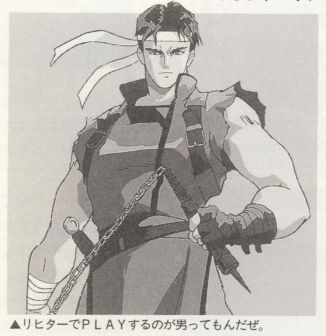
- stick de zinc
- Messages : 294
- Inscription : 11 mai 2012, 20:44
Re: MameBox Partie 3, Installation Calamity Drivers 15Khz
Salut les gens!
Je remonte ce tuto car je vais bientot recevoir ma petite NAC et j'aurais souhaiter mettre un pc dedans.
Le "truc" c'est qu'en terme de carte graphique, la plus petite trouvé est l'ATI HD5450
Est elle compatible ou pas ?
Grand merci d'avance
Je remonte ce tuto car je vais bientot recevoir ma petite NAC et j'aurais souhaiter mettre un pc dedans.
Le "truc" c'est qu'en terme de carte graphique, la plus petite trouvé est l'ATI HD5450
Est elle compatible ou pas ?
Grand merci d'avance
-
Misterfabulous

- CRT Addict
- Messages : 3122
- Inscription : 11 mars 2011, 14:05
- Localisation : 93 Montfermeil
Re: MameBox Partie 3, Installation Calamity Drivers 15Khz
Malheureusement la réponse est la même pour vous deux: pas compatible 

-
stickcross

- stick de platine
- Messages : 2591
- Inscription : 25 juin 2008, 15:09
- Localisation : Toulouse
Re: MameBox Partie 3, Installation Calamity Drivers 15Khz
Il y a une astuce pour faire passer les driver 64 bit. J'ai essayé tout cet aprem et pas moyen de lui faire cracher du 15Khz.
Quand je vais dans arcade OSD il reconnais bien le driver CRT emu driver mais il ne m'a pas créé la ligne custom 480i j'ai que du natif.
J'avais lu qu'il fallait essayer plusieurs fois, mais j'en suis à au moins dix essais. je vais tout
Quand je vais dans arcade OSD il reconnais bien le driver CRT emu driver mais il ne m'a pas créé la ligne custom 480i j'ai que du natif.
J'avais lu qu'il fallait essayer plusieurs fois, mais j'en suis à au moins dix essais. je vais tout
CrossBox Youtube: http://www.youtube.com/channel/UCM37h4H ... ture=watch



yoanna330 a écrit :C'est ce que m'a dit une fois une pute qui avait du sang sur ses collants.psykotine a écrit : On discute pas les prix c'est dans les règles !
-
stickcross

- stick de platine
- Messages : 2591
- Inscription : 25 juin 2008, 15:09
- Localisation : Toulouse
Re: MameBox Partie 3, Installation Calamity Drivers 15Khz
Bon je me répond à moi même car j'ai finalement trouver avant de partir chez Heavy pour le 1st Attack.
Alors l'installation à bien marché depuis le début, la seule différence par rapport au 32bit est que le driver ne crée pas la fameuse modeline 480i.
Il faut, toujours en restant sur un écran de PC faire tourner VMmaker et la paf au reboot on passe en 480i.
Aprés j'ai rencontré un petit souci avec Hyperspin que ce lançais en fenêtré dans un fenêtre nommé player et des problèmes avec hyperlaunch3.
Pour résoudre ça, c'est très simple il suffit de dl le dernier Adobe flash player car Hyperspin tourne la dessus et même en faisant les Maj de XP64 sp2 cela ne résoud pas le pb.
Alors l'installation à bien marché depuis le début, la seule différence par rapport au 32bit est que le driver ne crée pas la fameuse modeline 480i.
Il faut, toujours en restant sur un écran de PC faire tourner VMmaker et la paf au reboot on passe en 480i.
Aprés j'ai rencontré un petit souci avec Hyperspin que ce lançais en fenêtré dans un fenêtre nommé player et des problèmes avec hyperlaunch3.
Pour résoudre ça, c'est très simple il suffit de dl le dernier Adobe flash player car Hyperspin tourne la dessus et même en faisant les Maj de XP64 sp2 cela ne résoud pas le pb.
CrossBox Youtube: http://www.youtube.com/channel/UCM37h4H ... ture=watch



yoanna330 a écrit :C'est ce que m'a dit une fois une pute qui avait du sang sur ses collants.psykotine a écrit : On discute pas les prix c'est dans les règles !

