C'est pour celà que je n'achète que des HRAP !!! sinon je ne trouve jamais ma taille ... de slips !!!Ben! a écrit :un stick c'est comme un slip. c'est une histoire de gout perso. c'est tout.
FAQ sur les joysticks arcade pour console
-
leaven

- stick de zinc
- Messages : 332
- Inscription : 06 mai 2006, 17:22
- Localisation : nantes
-
seyz
- Config Strike Force
- Messages : 893
- Inscription : 11 mai 2004, 16:05
- Localisation : Paris-RP et Lille
-
Supermathou

- Belge pas drôle
- Messages : 3192
- Inscription : 29 déc. 2008, 20:39
Salut tout le monde,
voila je suis un peu nouveau ici, alors première chose bonjour ( j'ai pas trouver de topic de présentation, je sais pas si c'est moi qui ai les yeux dans le c** ou si c'est comme ça
( j'ai pas trouver de topic de présentation, je sais pas si c'est moi qui ai les yeux dans le c** ou si c'est comme ça
Voila je suis un joueur occasionnel de jeu de baston, je suis surtout un joueur de SF, et la sortie proche de SF4 ma donnée envie de retâter du stick sur ma ps3
Près de chez moi, un marchand vend ce stick 42€

C'est apparement un HORI, donc il part deja avec une bonne réputation
Seulement sur Play-asia, un autre stick me fait de l'oeil

seulement le budget est tout autres
J'aurais voulu savoir si selon vous la différence de prix est justifié ou pas ?
Autres question est ce que dans le stick HORI a 42 € l'anneau en plastique du joystick (aucune idée du nom) est carré ou hexagonale ? je demande ca parce que j'ai deja jouer chez un pote, j'avais l impression que c'était carré, pour faire un 1/4 avant c'était un cassage de bras, on avais l'impression de butter dans un coin a tout les coup.
Enfin derniere question , quel sont les FdP des Play asia en général ? j'ai entendu parler l'autre jour sur un forum de -de 10€ pour ce genre de stick, mais ca me parais peut vu le poids, je dis ca car mon budget n'est pas énorme et perdre encore 10€ voir plus en FdP me ferais bien mal
Merci
voila je suis un peu nouveau ici, alors première chose bonjour
Voila je suis un joueur occasionnel de jeu de baston, je suis surtout un joueur de SF, et la sortie proche de SF4 ma donnée envie de retâter du stick sur ma ps3
Près de chez moi, un marchand vend ce stick 42€

C'est apparement un HORI, donc il part deja avec une bonne réputation
Seulement sur Play-asia, un autre stick me fait de l'oeil

seulement le budget est tout autres
J'aurais voulu savoir si selon vous la différence de prix est justifié ou pas ?
Autres question est ce que dans le stick HORI a 42 € l'anneau en plastique du joystick (aucune idée du nom) est carré ou hexagonale ? je demande ca parce que j'ai deja jouer chez un pote, j'avais l impression que c'était carré, pour faire un 1/4 avant c'était un cassage de bras, on avais l'impression de butter dans un coin a tout les coup.
Enfin derniere question , quel sont les FdP des Play asia en général ? j'ai entendu parler l'autre jour sur un forum de -de 10€ pour ce genre de stick, mais ca me parais peut vu le poids, je dis ca car mon budget n'est pas énorme et perdre encore 10€ voir plus en FdP me ferais bien mal
Merci
-
soulwarrior
- stick de zinc
- Messages : 484
- Inscription : 05 mai 2007, 19:10
- Localisation : Puy de dôme 63
Moi je possède le premier le fighting stcik 3 il est pas mal par contre le stick est un peu mou je trouve enfin après à voir par contre au niveau fdp pour play asia je doute qu'il y en ai pour 10€ de port pour le stick je pense plus autour de 15-20€.
Par contre je voudrais savoir un truc le mien je n'arrive pas à le faire fonctionner sur mon pc (j'ai xp pour info) si quelqu'un à une solution je suis preneur merci d'avance.
Par contre je voudrais savoir un truc le mien je n'arrive pas à le faire fonctionner sur mon pc (j'ai xp pour info) si quelqu'un à une solution je suis preneur merci d'avance.
-
Supermathou

- Belge pas drôle
- Messages : 3192
- Inscription : 29 déc. 2008, 20:39
J'ai été chercher le FS3 finalement, il est assez bon , mais le stick tu a tout a fait raison il n'est pas niquel, a mon avis une foisl e budget revenu je vais en recommander un sur starcab puor modifier tout ca
par contre sur le PC pas de soucis pour moi
il suffit d'avoirl e pack magique
==> http://rapidshare.com/files/22348021/fs3drv.zip.html
avec ca plus de soucis je viens de me faire un petit SFA3 en emule psx, et ca dépote un max
je viens de me faire un petit SFA3 en emule psx, et ca dépote un max  (avec un stick plus rigide ca pourrait être mieux tout de meme
(avec un stick plus rigide ca pourrait être mieux tout de meme  )
)
par contre sur le PC pas de soucis pour moi
il suffit d'avoirl e pack magique
==> http://rapidshare.com/files/22348021/fs3drv.zip.html
avec ca plus de soucis
-
soulwarrior
- stick de zinc
- Messages : 484
- Inscription : 05 mai 2007, 19:10
- Localisation : Puy de dôme 63
-
DarthNova

- Technophile fortuné
- Messages : 12479
- Inscription : 25 déc. 2005, 19:31
- Localisation : Death Star 3
J'ai lu tes posts et tu as donc pris le fighting stick 3, c'est pas le top du top mais c'est un stick décent à un prix décent surtout si tu es effectivement un joueur occasionnel.Chrishunter a écrit :Enfin derniere question , quel sont les FdP des Play asia en général ? j'ai entendu parler l'autre jour sur un forum de -de 10€ pour ce genre de stick, mais ca me parais peut vu le poids, je dis ca car mon budget n'est pas énorme et perdre encore 10€ voir plus en FdP me ferais bien mal
Merci
Si par contre tu te laisses tenter par un stick plus haut de gamme comme le HRAP que tu as vu sur Play-asia sache que selon ton mode d'expédition les frais d'envois seront très élevés (tu peux simuler un commande pour te faire une idée) et que tu as de grosse chances de te prendre les douanes au passage, bref ça risque de te coûter un bras.
Sache aussi que le stick Sanwa qui équipe la bête est plutôt très souple donc pas sûr que ça corresponde au petit plus de rigidité que tu recherches par rapport au FS3.
Voilou voilou, bienvenue dans le monde merveilleux des sticks
-
Supermathou

- Belge pas drôle
- Messages : 3192
- Inscription : 29 déc. 2008, 20:39
Merci merci, je penses que je vais peut être attendre qu'un vendeur sur le forum en post un 
par contre avec ce stick il est reconnu sur windows mais pas moyen d'utiliser le stick directionnel, que ce soit sous kawaks ou mame, c'est le même soucis :s
sur emulPSX ca marche niquel
EDIT j'ai trouver ceci ci ca peut t'aider, je le test a l instant
http://www.neufgiga.com/index.php?m=c9a ... 3e0a7f1b16
-----------------------------------------------------------
Installing
----------
- Plug in the stick.
- Copy fsfilter.sys to c:\windows\system32\drivers\ and copy fsfilter.inf to
c:\windows\inf\
- Open Device Manager, and expand the 'Human Interface Devices' tree. You
should see "HID-compliant game controller", "USB Human Interface Device"
(probably more than one), and entries for any other usb devices connected.
- You now have to go through each "USB Human Interface Device" one by one,
and find the correct one (if you have more than one).
- Double click on a "USB Human Interface Device", and click on the 'Details'
tab in the properties window. Find the one that starts off
"USB\VID_0F0D&PID_0010" for it's Device Interface Id. (Important: if the
numbers don't match, it's the wrong device, and installing the driver will
probably break something. If you do mess this up, uninstalling all usb
devices from device manager will probably fix it. Also, make sure you're
NOT on "HID-compliant game controller", that's the wrong entry.)
- Once you've found the correct device entry, click the driver tab, and
update driver.
- Pick "No, not this time",
"Install from a list or specific location"
"Don't search"
- Select 'Fighting Stick 3'
- Hit 'continue anyway', if prompted about the driver being unsigned.
If you got this far, you should be able to go to Game Controllers in control
panel, and see the keypresses registered in Properties. Congrats, you're done.
Usage note: By default, the stick's directions will be reported under
'Point of View Hat', instead of joystick axes. This is a problem for some
games that won't let you map pov/buttons to directional controls. To work
around this, I changed the function of the 'Home' button a bit. Pressing
'Home' will toggle reporting directions between PoV and Axes.
------------------------------------------------------------------------------
by Rale
EDIT 2:
Donc voila j'ai tester, chez moi ca fonctionne un peu mieux qu'avant, j'ai acces a 2 bouton de plus.
Le soucis du stick viens qu'il n'est pas reconnu comme AXE principale, du coup certain emulateur ne le gere pas
Moi j'ai tester et ca fonctionne
------------------------------------
FBA Shuffle
CPS3Emulator
Mame et Kawaks ne passent pas :'(
mais crois moi, tu met FBA, un petit KOF 98 et la c'es du PUR BONHEUR
par contre avec ce stick il est reconnu sur windows mais pas moyen d'utiliser le stick directionnel, que ce soit sous kawaks ou mame, c'est le même soucis :s
sur emulPSX ca marche niquel
EDIT j'ai trouver ceci ci ca peut t'aider, je le test a l instant
http://www.neufgiga.com/index.php?m=c9a ... 3e0a7f1b16
-----------------------------------------------------------
Installing
----------
- Plug in the stick.
- Copy fsfilter.sys to c:\windows\system32\drivers\ and copy fsfilter.inf to
c:\windows\inf\
- Open Device Manager, and expand the 'Human Interface Devices' tree. You
should see "HID-compliant game controller", "USB Human Interface Device"
(probably more than one), and entries for any other usb devices connected.
- You now have to go through each "USB Human Interface Device" one by one,
and find the correct one (if you have more than one).
- Double click on a "USB Human Interface Device", and click on the 'Details'
tab in the properties window. Find the one that starts off
"USB\VID_0F0D&PID_0010" for it's Device Interface Id. (Important: if the
numbers don't match, it's the wrong device, and installing the driver will
probably break something. If you do mess this up, uninstalling all usb
devices from device manager will probably fix it. Also, make sure you're
NOT on "HID-compliant game controller", that's the wrong entry.)
- Once you've found the correct device entry, click the driver tab, and
update driver.
- Pick "No, not this time",
"Install from a list or specific location"
"Don't search"
- Select 'Fighting Stick 3'
- Hit 'continue anyway', if prompted about the driver being unsigned.
If you got this far, you should be able to go to Game Controllers in control
panel, and see the keypresses registered in Properties. Congrats, you're done.
Usage note: By default, the stick's directions will be reported under
'Point of View Hat', instead of joystick axes. This is a problem for some
games that won't let you map pov/buttons to directional controls. To work
around this, I changed the function of the 'Home' button a bit. Pressing
'Home' will toggle reporting directions between PoV and Axes.
------------------------------------------------------------------------------
by Rale
EDIT 2:
Donc voila j'ai tester, chez moi ca fonctionne un peu mieux qu'avant, j'ai acces a 2 bouton de plus.
Le soucis du stick viens qu'il n'est pas reconnu comme AXE principale, du coup certain emulateur ne le gere pas
Moi j'ai tester et ca fonctionne
------------------------------------
FBA Shuffle
CPS3Emulator
Mame et Kawaks ne passent pas :'(
mais crois moi, tu met FBA, un petit KOF 98 et la c'es du PUR BONHEUR
-
Supermathou

- Belge pas drôle
- Messages : 3192
- Inscription : 29 déc. 2008, 20:39

voici une photo de l'intérieur du stick, est ce que selon vous le stick est remplaçable ? car ici il semble enfaite coller sur plaque de plastique, du coup je me vois mal faire des trou la dedans, ce ne serais pas très solide, mais je ne vois pas trop comment modifier ce stick
quelqu'un a déjà tenter l'expérience ?
-
yoanna330
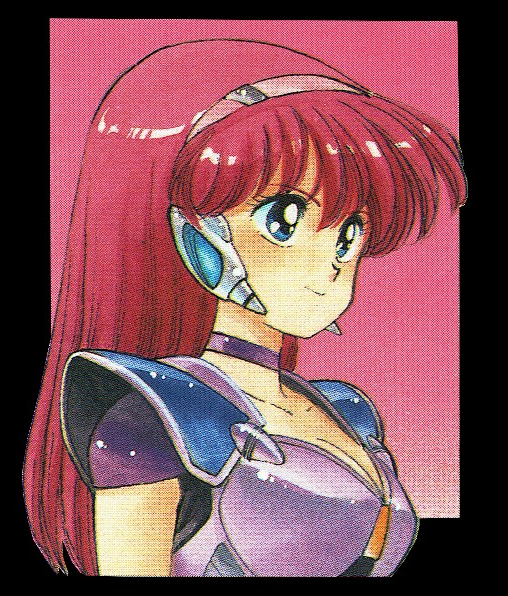
- Stick-o-phile
- Messages : 22505
- Inscription : 29 août 2004, 23:47
- Localisation : Lormont (à côté de Bordeaux)
Le stick est remplacable mais il faudra bricoler.
Si t'as déjà des outils, prend le premier, et tu changera le stick voir les boutons le moment venu. Le second c'est plus cher mais s'usera pas.
Le restricteur octogonal perso je déteste, on perd en précision (car course augmentée sur les directions verticales et horizontales).
Si t'as déjà des outils, prend le premier, et tu changera le stick voir les boutons le moment venu. Le second c'est plus cher mais s'usera pas.
d'origine, sur les sticks jap pour console, c'ets carré. La prombleme vient de ta façon de jouer mais ça viendra avec le temps.Autres question est ce que dans le stick HORI a 42 € l'anneau en plastique du joystick (aucune idée du nom) est carré ou hexagonale ? je demande ca parce que j'ai deja jouer chez un pote, j'avais l impression que c'était carré, pour faire un 1/4 avant c'était un cassage de bras, on avais l'impression de butter dans un coin a tout les coup.
Le restricteur octogonal perso je déteste, on perd en précision (car course augmentée sur les directions verticales et horizontales).
-
Supermathou

- Belge pas drôle
- Messages : 3192
- Inscription : 29 déc. 2008, 20:39
J'ai déja acheté le FS3, mais j'ai regarder, je ne vois pas trop comment modifier la bête sans abimé la face avantyoanna330 a écrit :Le stick est remplacable mais il faudra bricoler.
Si t'as déjà des outils, prend le premier, et tu changera le stick voir les boutons le moment venu. Le second c'est plus cher mais s'usera pas.
d'origine, sur les sticks jap pour console, c'ets carré. La prombleme vient de ta façon de jouer mais ça viendra avec le temps.Autres question est ce que dans le stick HORI a 42 € l'anneau en plastique du joystick (aucune idée du nom) est carré ou hexagonale ? je demande ca parce que j'ai deja jouer chez un pote, j'avais l impression que c'était carré, pour faire un 1/4 avant c'était un cassage de bras, on avais l'impression de butter dans un coin a tout les coup.
Le restricteur octogonal perso je déteste, on perd en précision (car course augmentée sur les directions verticales et horizontales).
Si tout va bien le HRAP3 sera commander fin de semaine pour 100$
Ca fait cher tout ca
-
yoanna330
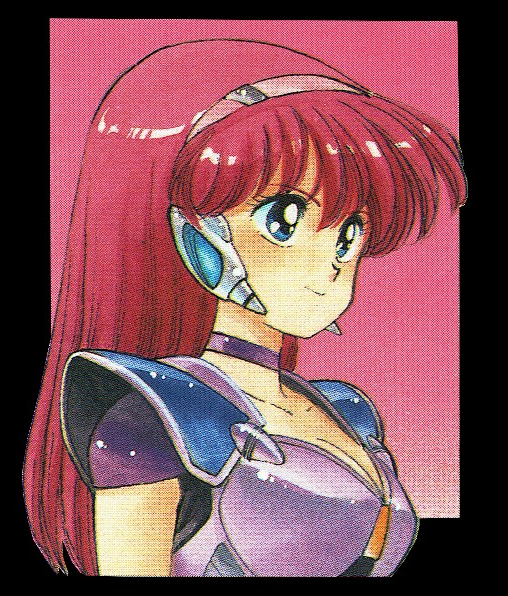
- Stick-o-phile
- Messages : 22505
- Inscription : 29 août 2004, 23:47
- Localisation : Lormont (à côté de Bordeaux)
Bah tu vires le stick, décoles l'adhésir pour avoir acces aux vis du panel (d'abord dessouder les boutons biensur), tu sépares le panel de la coque, tu fais 4 jolis trous sur le panel pour fixer le nouveau stick, tu adaptes la coque (en coupant tout la partie qui tenait l'ancien stick) et tu colles autre chose sur le panel que ce truc horrible qu'il y a d'origine pi voilou...
... enfin il restera, suivant le modele que tu y mettra, le probleme de la profondeur. Là il y a plusieures méthodes.
... enfin il restera, suivant le modele que tu y mettra, le probleme de la profondeur. Là il y a plusieures méthodes.
-
Supermathou

- Belge pas drôle
- Messages : 3192
- Inscription : 29 déc. 2008, 20:39
Justement je voulais te poser la question vu tes mods que j'ai pu observer sur le forum
Pour ce qui est de mettre une image sur le stick, comment t'y prend tu ?
J'ai penser a peut être imprimer une image, découper selon le gabarit et ensuite déposer dessus, mais ca m'etonerais que ca fonctionne, il faudrais peut être imprimer sur un autocollant ?
Sinon quand le temps du mods arrivera (quand le temps des € arriverons ) je ferais réappel a toi pour quelques conseils tu a l'air bon en mods
tu a l'air bon en mods 
Sinon pour les boutons ca ira tout seul, j'ai des sanwa 30mm clipsable à la maison
Pour ce qui est de mettre une image sur le stick, comment t'y prend tu ?
J'ai penser a peut être imprimer une image, découper selon le gabarit et ensuite déposer dessus, mais ca m'etonerais que ca fonctionne, il faudrais peut être imprimer sur un autocollant ?
Sinon quand le temps du mods arrivera (quand le temps des € arriverons ) je ferais réappel a toi pour quelques conseils
Sinon pour les boutons ca ira tout seul, j'ai des sanwa 30mm clipsable à la maison
-
yoanna330
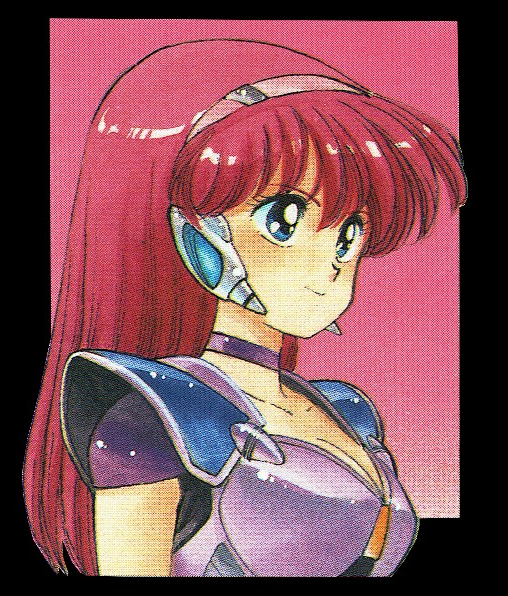
- Stick-o-phile
- Messages : 22505
- Inscription : 29 août 2004, 23:47
- Localisation : Lormont (à côté de Bordeaux)
du venilia peut faire l'afaire :
http://www.venilia.com/fr/newambiance/fs_softmetal.htm
Si tu veux un truc personalisé je pense que faire imprimer ar un pro reste la meilleure option.
Pi sinon, y'a starcab.net
http://www.venilia.com/fr/newambiance/fs_softmetal.htm
Si tu veux un truc personalisé je pense que faire imprimer ar un pro reste la meilleure option.
Pi sinon, y'a starcab.net
-
Supermathou

- Belge pas drôle
- Messages : 3192
- Inscription : 29 déc. 2008, 20:39
Je viens de lire qu'un truc assez pratique, c'est d'imprimer une art, de le plastifier en façade et de laisser les bords du plastique plastifier sur les coté, ensuite tu plaque la façade de ton stick derrière ton art et tu replie les bords, histoire de plastifier l'artworks directement au stickyoanna330 a écrit :du venilia peut faire l'afaire :
http://www.venilia.com/fr/newambiance/fs_softmetal.htm
Si tu veux un truc personnalisé je pense que faire imprimer ar un pro reste la meilleure option.
Pi sinon, y'a starcab.net
EDIT: petite question tes ce que 135€ fdpout c'est chez pour un HRAP PS3 qui viendrais de France, parce que sur ebay il y a un modder qui vend des sticks a ce prix la, mais bon ca me parais un peu cher, surtout que a ce prix la les sticks ne sont pas moddés...
-
yoanna330
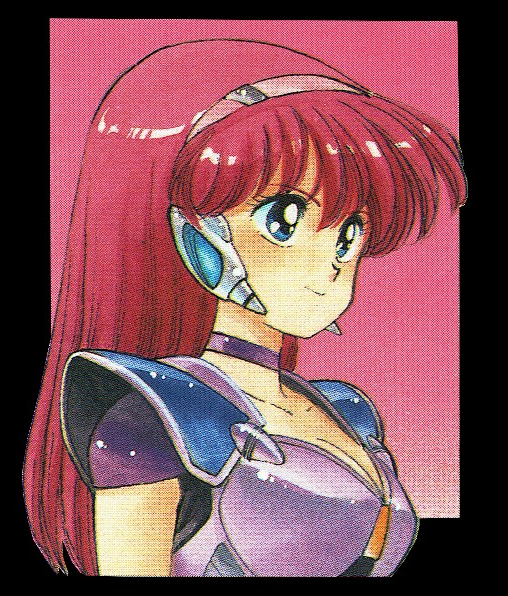
- Stick-o-phile
- Messages : 22505
- Inscription : 29 août 2004, 23:47
- Localisation : Lormont (à côté de Bordeaux)
-
mégalaitfraise

- stick de platine
- Messages : 2573
- Inscription : 06 oct. 2005, 18:47
- Localisation : brigade sos
Ouais, un peu cher le hrap à 135 fdpout.
Je pense que sa côte est plutôt vers 100:
http://www.play-asia.com/paOS-13-71-zl- ... -1rrr.html
http://www.yamato-touch.com/product_inf ... ts_id=8911
Je pense que sa côte est plutôt vers 100:
http://www.play-asia.com/paOS-13-71-zl- ... -1rrr.html
http://www.yamato-touch.com/product_inf ... ts_id=8911

-
Supermathou

- Belge pas drôle
- Messages : 3192
- Inscription : 29 déc. 2008, 20:39
-
Durale, sed lex
J ai vu qu on pouvait utiliser des cosses plutôt que de souder.
Sur starcab ils vendent des cosses femelles isolées et et des cosses femelles qui ne le sont pas .
Y a pas besoin de cosses mâles?
C est quoi la différence entre cosses isolées et celles qui ne le sont pas? Il faut lesquelles (boutons sanwa sur borne)?
Il en faut combien pour un panel 2x6 boutons + les boutons "start"?
voilà merci beaucoup messieurs.
Sur starcab ils vendent des cosses femelles isolées et et des cosses femelles qui ne le sont pas .
Y a pas besoin de cosses mâles?
C est quoi la différence entre cosses isolées et celles qui ne le sont pas? Il faut lesquelles (boutons sanwa sur borne)?
Il en faut combien pour un panel 2x6 boutons + les boutons "start"?
voilà merci beaucoup messieurs.
-
mégalaitfraise

- stick de platine
- Messages : 2573
- Inscription : 06 oct. 2005, 18:47
- Localisation : brigade sos
-
manimani

- stick de platine
- Messages : 2131
- Inscription : 05 janv. 2007, 14:29
Pour 28 cosses femelles va dans une boutique d'electronique, un leroy merlin/castorama/bricorama, te casse pas la tête tu va en avoir pour 6€ ou 7€ grand max.
Par contre il me semble que les cosses male des sticks Seimitsu (les Ls-32) sont plus large que celle des boutons, so beware .
.
Par contre il me semble que les cosses male des sticks Seimitsu (les Ls-32) sont plus large que celle des boutons, so beware
RIEN, absolument rien, ne pourra apporter le rendu du spot d'un canon à éléctron qui varie en fonction de l'intensité lumineuse, et qui peut balayer l'écran en créant naturellement des scanlines parfaites... (C) Epsylon


-
Duralex sed lex
Merci Megale!
L'isolant ca sert à quelque chose ou c'est une coquetterie sans intérêt pratique réel?
Quelqu'un a testé le seimitsu LS40-01? Il me plait bien. Il a l'air meilleur que le LS32 (course plus courte, ce qui n est pas un avantage mais surtout précision plus élevée).
Quelqu'un éventuellement pour m' échanger sur Paris un seimitsu LS3201/ LS4001 neuf contre un sanwa neuf (je fournis le sanwa)?
L'isolant ca sert à quelque chose ou c'est une coquetterie sans intérêt pratique réel?
Quelqu'un a testé le seimitsu LS40-01? Il me plait bien. Il a l'air meilleur que le LS32 (course plus courte, ce qui n est pas un avantage mais surtout précision plus élevée).
Quelqu'un éventuellement pour m' échanger sur Paris un seimitsu LS3201/ LS4001 neuf contre un sanwa neuf (je fournis le sanwa)?
-
mégalaitfraise

- stick de platine
- Messages : 2573
- Inscription : 06 oct. 2005, 18:47
- Localisation : brigade sos
-
Supermathou

- Belge pas drôle
- Messages : 3192
- Inscription : 29 déc. 2008, 20:39

