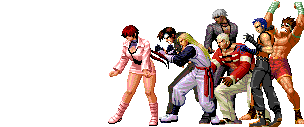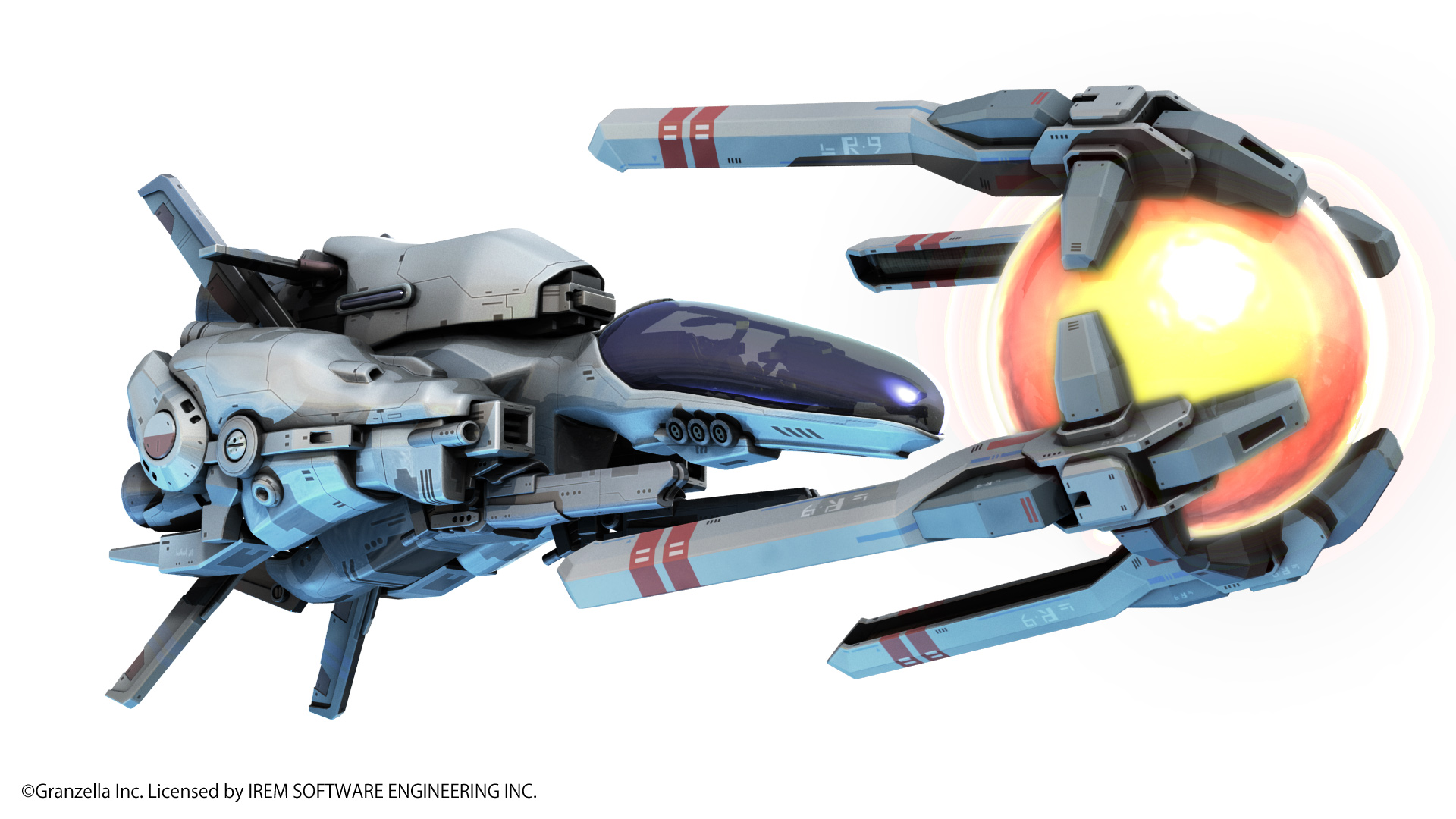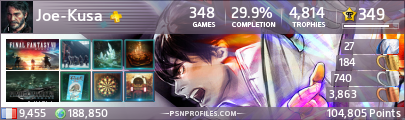Since Toxico hasn't posted translations yet, I'll take the initiative for this round.
http://game.snkplaymore.co.jp/official/ ... st_39.html

For some reason, SNKP isn't calling it "color edit mode". They're calling it "character customization". My guess is that they consider it more than just the usual color editing, since you can make characters look like they've got bionic arms and stuff. Anyways, I'll summarize the points.
Character Customization
- This time, you won't be changing the RGB values. Instead, you'll be picking out of a selection of colours.
- You can save up to 5 presets per character.
- There's going to be a lot of parts that can be colored. Take for example the case of Terry. He has a whopping 21 parts that can be changed, like his shoelaces and belt buckle.
- By default, there's 10 selectable colors per part (the same colors as that of 1P - 10P). In the case of skin color, it'll be a bit different: the left-top color in the selection window will be that of the 1P color, and the rest are shared amongst all characters in the game.
- You can unlock additional colors every time you play with that character. The additional colors are shared between all characters and all parts. (That's exactly what it says in the blog. Make sense? Not completely to me.) New colors have a star icon on them.
- During the customization screen, you can change the character pose by pressing start, which switches the character between three poses: front, back, and misc. The misc pose is different between each character and it basically lets you see places that are usually hidden.

- Example screenshot in blog features Kim and Takuma with Kim
Jae Hoon and
Khushnood Butt colored costumes. It also features a
Doraemon colored Benimaru and
Ronald Mcdonald Maxima.

 Bonus:
Bonus:
Appears certain Professors have provided us with a clearer view of the pics from US site's update:
Icon Screen
Comment Selection
Color Customization
 “Invincibility lies in the defence; the possibility of victory in the Attack.”
“Invincibility lies in the defence; the possibility of victory in the Attack.”