Mister FPGA
-
funkycochise

- stick d'argent
- Messages : 797
- Inscription : 08 août 2007, 07:03
- Localisation : Nancy
Re: Mister FPGA
Nouveau Core Irem M72 avec r-type.
Je l'ai ajouté à coinop.
https://github.com/funkycochise/Coin-Op ... scripts.7z
je mets juste le lien des scripts, mais ceux-ci sont inchangés.
Je l'ai ajouté à coinop.
https://github.com/funkycochise/Coin-Op ... scripts.7z
je mets juste le lien des scripts, mais ceux-ci sont inchangés.
-
Gouki06
- stick de carton
- Messages : 1
- Inscription : 17 nov. 2020, 08:40
Re: Mister FPGA
Bonsoir les gars, j’ai compris à moitié l’histoire du 120hz sur le mister…
Cela ne fonctionne que sur des tv crt ou moniteur crt c’est bien ça ?
Donc même si ma tv ( lg cx ou mon ecran pc ) accepte le 120hz ce n’est pas possible de faire manger du 120hz au mister.
Merci de m’éclairer la dessus
( en plus je me tâte toujours de savoir si c est preferable de jouer sur mon ecran 28“ ips ou sur lg cx 48“ )
Oui ce sont des problèmes de riches…

Cela ne fonctionne que sur des tv crt ou moniteur crt c’est bien ça ?
Donc même si ma tv ( lg cx ou mon ecran pc ) accepte le 120hz ce n’est pas possible de faire manger du 120hz au mister.
Merci de m’éclairer la dessus
( en plus je me tâte toujours de savoir si c est preferable de jouer sur mon ecran 28“ ips ou sur lg cx 48“ )
Oui ce sont des problèmes de riches…
-
funkycochise

- stick d'argent
- Messages : 797
- Inscription : 08 août 2007, 07:03
- Localisation : Nancy
Re: Mister FPGA
Coinop mis à jour :
Création de Irem M72
Ajout de Battle Garegga Type 2 dans Battle Garegga
Ajout de Mahou Daisakusen dans Sorcer Striker Merci à wark91
Core PSX du 24/07/22
Création de Irem M72
Ajout de Battle Garegga Type 2 dans Battle Garegga
Ajout de Mahou Daisakusen dans Sorcer Striker Merci à wark91
Core PSX du 24/07/22
-
Le Duc

- stick de platine
- Messages : 1864
- Inscription : 14 janv. 2013, 20:29
- Localisation : ORLEANS (45) Région Centre
Re: Mister FPGA
Pareil, j’ai pas compris comment ca fonctionne.Gouki06 a écrit : ↑24 juil. 2022, 22:42 Bonsoir les gars, j’ai compris à moitié l’histoire du 120hz sur le mister…
Cela ne fonctionne que sur des tv crt ou moniteur crt c’est bien ça ?
Donc même si ma tv ( lg cx ou mon ecran pc ) accepte le 120hz ce n’est pas possible de faire manger du 120hz au mister.
Merci de m’éclairer la dessus
Si j’ai bien saisi, il faut un .ini alternatif qui embarque les paramètres nécessaires au 120hz, et on change de config sur la page d’accueil du Mister en fonction de l’écran sur lequel on joue. C’est ca?
OGTM (Official Goomba Team Member)
-
totozero

- stick d'argent
- Messages : 591
- Inscription : 26 oct. 2011, 16:51
- Localisation : 79
Re: Mister FPGA
Il faut un moniteur vga de pc, capable sortir du 480p.
Ensuite on applique une modeline pour sortir du 240p au double la fréquence, en 120hz mais 15khz.
Ça permet de garder le pitch très fin des moniteurs info tout en ayant un rendu 15k avec des scanlines natives.
Le mister.ini alternatif sera utile si on utilise plusieurs diffuseurs, il permet de mettre des réglages spécifiques pour chacun.
On peut créer 4 ini différents au total.
Ensuite on applique une modeline pour sortir du 240p au double la fréquence, en 120hz mais 15khz.
Ça permet de garder le pitch très fin des moniteurs info tout en ayant un rendu 15k avec des scanlines natives.
Le mister.ini alternatif sera utile si on utilise plusieurs diffuseurs, il permet de mettre des réglages spécifiques pour chacun.
On peut créer 4 ini différents au total.

-
Le Duc

- stick de platine
- Messages : 1864
- Inscription : 14 janv. 2013, 20:29
- Localisation : ORLEANS (45) Région Centre
Re: Mister FPGA
Voilà, c’est en gros ce que j’avais compris. 
Je joue alternativement sur Plasma, PVM, et moniteur PC 22 pouces VGA, donc cette possibilité de switcher d’un .ini à l’autre m’irait super bien.
2 points avant de pouvoir essayer :
- où trouver ce .ini alternatif ?
- comment le nommer ?
Merci
Je joue alternativement sur Plasma, PVM, et moniteur PC 22 pouces VGA, donc cette possibilité de switcher d’un .ini à l’autre m’irait super bien.
2 points avant de pouvoir essayer :
- où trouver ce .ini alternatif ?
- comment le nommer ?
Merci
OGTM (Official Goomba Team Member)
-
totozero

- stick d'argent
- Messages : 591
- Inscription : 26 oct. 2011, 16:51
- Localisation : 79
Re: Mister FPGA
La base est le mister.ini original, tu changes ce que tu veux dedans et tu renommes une copie.
Le wiki est ton ami :
https://github.com/MiSTer-devel/Main_Mi ... tion-Files
Le wiki est ton ami :
https://github.com/MiSTer-devel/Main_Mi ... tion-Files
MiSTer currently supports up to 3 additional INI files that can be toggled in the OSD menu, either by going to Misc. Options (press left while in the menu) or by holding the menu back button on your controller and pressing a direction. This is useful if you need to switch between video configurations often. To get started, make copies of your INI file and rename them:
mister_alt_1.ini activated by back + left
mister_alt_2.ini activated by back + up
mister_alt_3.ini activated by back + down
Additionally, you can switch back to your default mister.ini by pressing back + right or by selecting Main.
Your alt INI file will stay loaded across reboots and core changes until you turn the power off; mister.ini will always load by default when powering on. Note that if you switch INI files while a core is running, the core will reset.

-
Allan Theo

- stick de zinc
- Messages : 316
- Inscription : 27 déc. 2018, 16:12
Re: Mister FPGA
J'avais une question pour Aje (je ne sais pas comment le tagger ici) concernant le Mister2Jamma et l'utilisation de GunCon2 (pour jouer à Time Crisis et aux deux point blank sur ma New Astro City)
Est-ce que sur le principe, le futur adaptateur de MisterAddon fonctionnerait sur ta carte ?
https://misteraddons.com/collections/pa ... 5936166021
Il indique "REQUIRES IO ANALOG 6.1 / IO DIGITAL 1.2 AND NEWER" c'est pour ça que je me pose la question.
Merci de ta réponse
Est-ce que sur le principe, le futur adaptateur de MisterAddon fonctionnerait sur ta carte ?
https://misteraddons.com/collections/pa ... 5936166021
Il indique "REQUIRES IO ANALOG 6.1 / IO DIGITAL 1.2 AND NEWER" c'est pour ça que je me pose la question.
Merci de ta réponse
-
Le Duc

- stick de platine
- Messages : 1864
- Inscription : 14 janv. 2013, 20:29
- Localisation : ORLEANS (45) Région Centre
Re: Mister FPGA
J’y vois de plus en plus clair. Merci
Donc je fais une copie de mon .ini original, je modifie la ligne de paramètre qui configure la fréquence que je passe de 60 à 120, et je sauve ce .ini alternatif.
En jeu, je change comme je disais sur l’OSD ou par des raccourcis.
C’est bien clair. Y’a plus qu’à farfouiller dans l’.ini pour voir quelle est la ligne à modifier.
Merci, je vais tester ça tout à l’heure
OGTM (Official Goomba Team Member)
-
funkycochise

- stick d'argent
- Messages : 797
- Inscription : 08 août 2007, 07:03
- Localisation : Nancy
Re: Mister FPGA
Coinop mis à jour : core Irem m72 du 25/07/22 (
fix pour les dossiers vides des cores betas.
fix pour les les téléchargements de roms mame.
fix pour les dossiers vides des cores betas.
fix pour les les téléchargements de roms mame.
-
Lorenzo2mars
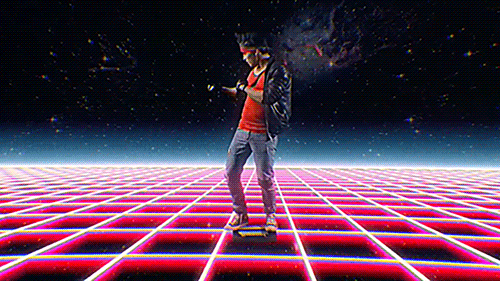
- Stick marseillais
- Messages : 6136
- Inscription : 19 nov. 2011, 16:03
- Localisation : Planète Mars
Re: Mister FPGA
Tu veux y jouer depuis le core PSX ?Allan Theo a écrit : ↑25 juil. 2022, 14:57 J'avais une question pour Aje (je ne sais pas comment le tagger ici) concernant le Mister2Jamma et l'utilisation de GunCon2 (pour jouer à Time Crisis et aux deux point blank sur ma New Astro City)
Est-ce que sur le principe, le futur adaptateur de MisterAddon fonctionnerait sur ta carte ?
https://misteraddons.com/collections/pa ... 5936166021
Il indique "REQUIRES IO ANALOG 6.1 / IO DIGITAL 1.2 AND NEWER" c'est pour ça que je me pose la question.
Merci de ta réponse
-
Lorenzo2mars
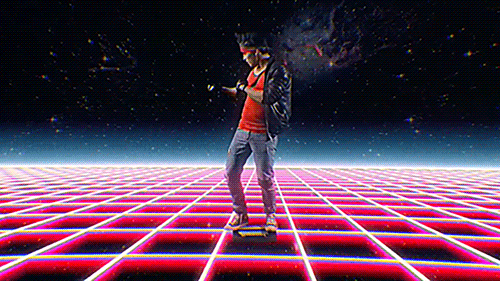
- Stick marseillais
- Messages : 6136
- Inscription : 19 nov. 2011, 16:03
- Localisation : Planète Mars
Re: Mister FPGA
La modeline est plus compliquée que ça.Le Duc a écrit : ↑25 juil. 2022, 15:13Ok totozero
J’y vois de plus en plus clair. Merci
Donc je fais une copie de mon .ini original, je modifie la ligne de paramètre qui configure la fréquence que je passe de 60 à 120, et je sauve ce .ini alternatif.
En jeu, je change comme je disais sur l’OSD ou par des raccourcis.
C’est bien clair. Y’a plus qu’à farfouiller dans l’.ini pour voir quelle est la ligne à modifier.
Merci, je vais tester ça tout à l’heure
Les copains j'ai pris la peine de vous poster mon ini complet pour vous faciliter la tâche, c'est plug and play, y a juste à copier coller...
-
Allan Theo

- stick de zinc
- Messages : 316
- Inscription : 27 déc. 2018, 16:12
Re: Mister FPGA
Oui c'est l'idée, AJE a laissé le port SNAC (avec le forme factor de l'USB) sur le MISTER2Jamma donc normalement on peut y brancher des accessoires fait pour un Mister plus conventionnel.Lorenzo2mars a écrit : ↑25 juil. 2022, 23:51Tu veux y jouer depuis le core PSX ?Allan Theo a écrit : ↑25 juil. 2022, 14:57 J'avais une question pour Aje (je ne sais pas comment le tagger ici) concernant le Mister2Jamma et l'utilisation de GunCon2 (pour jouer à Time Crisis et aux deux point blank sur ma New Astro City)
Est-ce que sur le principe, le futur adaptateur de MisterAddon fonctionnerait sur ta carte ?
https://misteraddons.com/collections/pa ... 5936166021
Il indique "REQUIRES IO ANALOG 6.1 / IO DIGITAL 1.2 AND NEWER" c'est pour ça que je me pose la question.
Merci de ta réponse
Donc normalement rien n'empêche de jouer au GunCon sur cette carte, mais avant de lacher 50€ chez MisterAddon je voulais être sur. D'ailleurs plus haut je parle de GunCon 2 mais en fait c'est le 1.
-
Lorenzo2mars
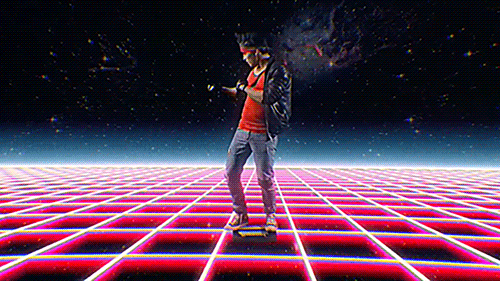
- Stick marseillais
- Messages : 6136
- Inscription : 19 nov. 2011, 16:03
- Localisation : Planète Mars
Re: Mister FPGA
Tiens moi au jus j'adore ton idéeAllan Theo a écrit : ↑26 juil. 2022, 00:27Oui c'est l'idée, AJE a laissé le port SNAC (avec le forme factor de l'USB) sur le MISTER2Jamma donc normalement on peut y brancher des accessoires fait pour un Mister plus conventionnel.Lorenzo2mars a écrit : ↑25 juil. 2022, 23:51Tu veux y jouer depuis le core PSX ?Allan Theo a écrit : ↑25 juil. 2022, 14:57 J'avais une question pour Aje (je ne sais pas comment le tagger ici) concernant le Mister2Jamma et l'utilisation de GunCon2 (pour jouer à Time Crisis et aux deux point blank sur ma New Astro City)
Est-ce que sur le principe, le futur adaptateur de MisterAddon fonctionnerait sur ta carte ?
https://misteraddons.com/collections/pa ... 5936166021
Il indique "REQUIRES IO ANALOG 6.1 / IO DIGITAL 1.2 AND NEWER" c'est pour ça que je me pose la question.
Merci de ta réponse
Donc normalement rien n'empêche de jouer au GunCon sur cette carte, mais avant de lacher 50€ chez MisterAddon je voulais être sur. D'ailleurs plus haut je parle de GunCon 2 mais en fait c'est le 1.
-
Le Duc

- stick de platine
- Messages : 1864
- Inscription : 14 janv. 2013, 20:29
- Localisation : ORLEANS (45) Région Centre
Re: Mister FPGA
Yo Lorenzo!Lorenzo2mars a écrit : ↑25 juil. 2022, 23:53La modeline est plus compliquée que ça.Le Duc a écrit : ↑25 juil. 2022, 15:13Ok totozero
J’y vois de plus en plus clair. Merci
Donc je fais une copie de mon .ini original, je modifie la ligne de paramètre qui configure la fréquence que je passe de 60 à 120, et je sauve ce .ini alternatif.
En jeu, je change comme je disais sur l’OSD ou par des raccourcis.
C’est bien clair. Y’a plus qu’à farfouiller dans l’.ini pour voir quelle est la ligne à modifier.
Merci, je vais tester ça tout à l’heure
Les copains j'ai pris la peine de vous poster mon ini complet pour vous faciliter la tâche, c'est plug and play, y a juste à copier coller...
Alors moi, avec ton .ini, j’ai ce résultat :


Qu’est-ce qui couille?
le .ini :
OGTM (Official Goomba Team Member)
-
Lorenzo2mars
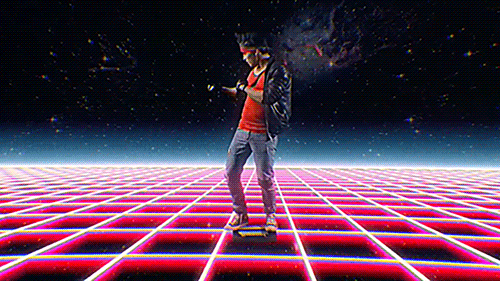
- Stick marseillais
- Messages : 6136
- Inscription : 19 nov. 2011, 16:03
- Localisation : Planète Mars
Re: Mister FPGA
Menu du MiSTer, vidéo et fullscreenLe Duc a écrit : ↑26 juil. 2022, 10:00Yo Lorenzo!Lorenzo2mars a écrit : ↑25 juil. 2022, 23:53La modeline est plus compliquée que ça.Le Duc a écrit : ↑25 juil. 2022, 15:13Ok totozero
J’y vois de plus en plus clair. Merci
Donc je fais une copie de mon .ini original, je modifie la ligne de paramètre qui configure la fréquence que je passe de 60 à 120, et je sauve ce .ini alternatif.
En jeu, je change comme je disais sur l’OSD ou par des raccourcis.
C’est bien clair. Y’a plus qu’à farfouiller dans l’.ini pour voir quelle est la ligne à modifier.
Merci, je vais tester ça tout à l’heure
Les copains j'ai pris la peine de vous poster mon ini complet pour vous faciliter la tâche, c'est plug and play, y a juste à copier coller...
Alors moi, avec ton .ini, j’ai ce résultat :

Qu’est-ce qui couille?
le .ini :
-
Le Duc

- stick de platine
- Messages : 1864
- Inscription : 14 janv. 2013, 20:29
- Localisation : ORLEANS (45) Région Centre
Re: Mister FPGA
Putain, j’ai honte. 
Du coup ca marche. Mais je vois un défilement vertical disgracieux étrange. Je crois que c’est ce dont vous parliez sur les pages précédentes.
Y’a pas eu de news sur ce sujet?
En l’état, je préfère revenir sur mon ancien .ini avec le scandoubleur activé pour l’instant.
Merci en tous cas de ton coup de main.
Du coup ca marche. Mais je vois un défilement vertical disgracieux étrange. Je crois que c’est ce dont vous parliez sur les pages précédentes.
Y’a pas eu de news sur ce sujet?
En l’état, je préfère revenir sur mon ancien .ini avec le scandoubleur activé pour l’instant.
Merci en tous cas de ton coup de main.
OGTM (Official Goomba Team Member)
-
Lorenzo2mars
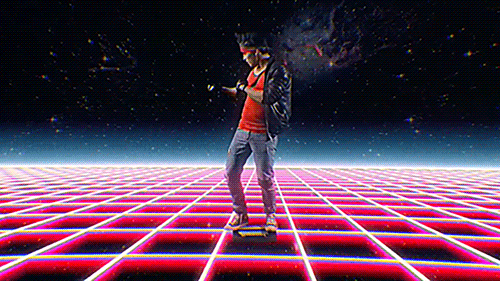
- Stick marseillais
- Messages : 6136
- Inscription : 19 nov. 2011, 16:03
- Localisation : Planète Mars
Re: Mister FPGA
Le défilement tu ne l'as que sur des scrollings verticaux, sinon il n'y en a pas. Donc pour les beat etc, c'est top.Le Duc a écrit : ↑26 juil. 2022, 13:33 Putain, j’ai honte.
Du coup ca marche. Mais je vois un défilement vertical disgracieux étrange. Je crois que c’est ce dont vous parliez sur les pages précédentes.
Y’a pas eu de news sur ce sujet?
En l’état, je préfère revenir sur mon ancien .ini avec le scandoubleur activé pour l’instant.
Merci en tous cas de ton coup de main.
Fais voir ton rendu stp, car chez moi c'est pas flagrant ce phénomène
-
Le Duc

- stick de platine
- Messages : 1864
- Inscription : 14 janv. 2013, 20:29
- Localisation : ORLEANS (45) Région Centre
Re: Mister FPGA
Voici le phénomène en vidéo :
https://youtu.be/Dwqk-Zk6Sdc
Et autre phénomène dans cette configuration uniquement :


J’ai cet effet de coussin en haut qui est impossible de corriger malgré les nombreux réglages possibles du moniteur.
https://youtu.be/Dwqk-Zk6Sdc
Et autre phénomène dans cette configuration uniquement :


J’ai cet effet de coussin en haut qui est impossible de corriger malgré les nombreux réglages possibles du moniteur.
OGTM (Official Goomba Team Member)
-
Lorenzo2mars
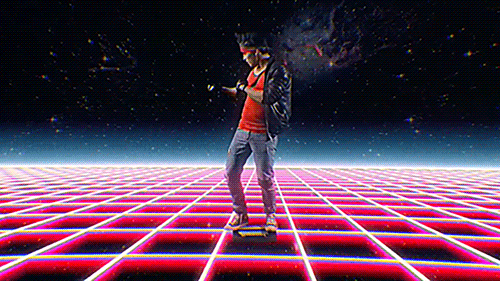
- Stick marseillais
- Messages : 6136
- Inscription : 19 nov. 2011, 16:03
- Localisation : Planète Mars
Re: Mister FPGA
Alors pour la vidéo oui idem chez moi.Le Duc a écrit : ↑26 juil. 2022, 14:19 Voici le phénomène en vidéo :
https://youtu.be/Dwqk-Zk6Sdc
Et autre phénomène dans cette configuration uniquement :

J’ai cet effet de coussin en haut qui est impossible de corriger malgré les nombreux réglages possibles du moniteur.
Pour le coussin en revanche pas du tout, ma géo est parfaite.
Concernant le balayage je pense que ça doit se travailler avec une bonne modeline. Je vais potasser quand j'ai le temps.
-
Thanh

- stick de zinc
- Messages : 335
- Inscription : 13 juin 2020, 17:16
Re: Mister FPGA
analogue presente openfpga et enregistre la marque
les voleurs chinois déposes la marque misterfpga
je sors le popcorne
les voleurs chinois déposes la marque misterfpga
je sors le popcorne
-
Le Duc

- stick de platine
- Messages : 1864
- Inscription : 14 janv. 2013, 20:29
- Localisation : ORLEANS (45) Région Centre
Re: Mister FPGA
Lorenzo : même sur Street fighter 2, le scrolling est visible et gênant de mon côté. Ca fait cette sorte de vague lors de pleins d’animations quand il y a un déplacement dans la vertical. 
OGTM (Official Goomba Team Member)
-
funkycochise

- stick d'argent
- Messages : 797
- Inscription : 08 août 2007, 07:03
- Localisation : Nancy
Re: Mister FPGA
Coinop mis à jour
M72 du 26/07/22 + mra alternatifs pour R-type
Atari System1 du 25/04/2022
M72 du 26/07/22 + mra alternatifs pour R-type
Atari System1 du 25/04/2022
-
Lorenzo2mars
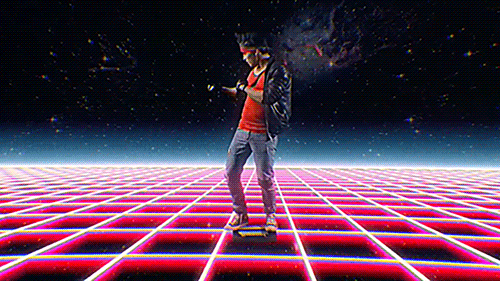
- Stick marseillais
- Messages : 6136
- Inscription : 19 nov. 2011, 16:03
- Localisation : Planète Mars
Re: Mister FPGA
Merci !funkycochise a écrit : ↑27 juil. 2022, 09:27 Coinop mis à jour
M72 du 26/07/22 + mra alternatifs pour R-type
Atari System1 du 25/04/2022
Petite question, est ce que la meilleure façon de procéder avec ton script pour rester à jour c'est de lancer un update_all puis coin op ?
-
Lorenzo2mars
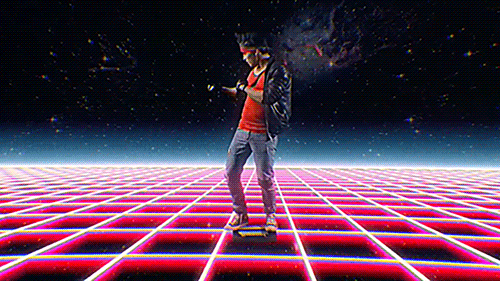
- Stick marseillais
- Messages : 6136
- Inscription : 19 nov. 2011, 16:03
- Localisation : Planète Mars
Re: Mister FPGA
Pour info j'avais pas testé le core Saturn depuis un bon mois et on est passé de beaucoup de jeux qui plantaient d'entrée à jouables (battle garegga ou gekirindan par exemple).
Loin d'être parfait mais grosse grosse évolution
Loin d'être parfait mais grosse grosse évolution