(mais des truc évident comme "throttle" déjà qui était sur 0 chez lui
Problème de son avec Groovy Mame
-
Pierrot

- stick de diamant
- Messages : 6294
- Inscription : 29 févr. 2008, 08:23
- Localisation : Morlaix, ou presque.
Re: Problème de son avec Groovy Mame
Bouarf c'était la foret vierge, voir la Toundra, on a "tout" refait, y avait une multitude d’incohérence... avec des truc sur zero qui moi était sur 1.
(mais des truc évident comme "throttle" déjà qui était sur 0 chez lui )
)
(mais des truc évident comme "throttle" déjà qui était sur 0 chez lui
John faisant du pixel Art avec ses mots aka MOTW2 en 2D. Jean stage:
"je vois déjà son superbe décor : Paris populaire jour de marché près d'un quai, un clocher en arrière plan, un gamin qui chaparde une pomme, des costauds qui debarque les cagots, petite pluie fine animée"
"je vois déjà son superbe décor : Paris populaire jour de marché près d'un quai, un clocher en arrière plan, un gamin qui chaparde une pomme, des costauds qui debarque les cagots, petite pluie fine animée"
-
Rastan
- stick de platine
- Messages : 1591
- Inscription : 22 nov. 2004, 21:43
Re: Problème de son avec Groovy Mame
Pierrot a écrit :Bouarf c'était la foret vierge, voir la Toundra...
-
Rastan
- stick de platine
- Messages : 1591
- Inscription : 22 nov. 2004, 21:43
Re: Problème de son avec Groovy Mame
Mon problème est revenu... Grâce à Pierrot tout était parfait mais il a fallu que je connecte ma box à mon écran de PC pour que ça délire à nouveau... Grrrrr!!! 
-Quels sont les réglages à faire dans Mame.ini, neogeo.ini et VMMAKER.ini pour avoir des jeux en pixel perfect?
-Et ceux pour avoir le moins d'input lag?
Merci à tous ceux qui pourront m'apporter leur aide!
-Quels sont les réglages à faire dans Mame.ini, neogeo.ini et VMMAKER.ini pour avoir des jeux en pixel perfect?
-Et ceux pour avoir le moins d'input lag?
Merci à tous ceux qui pourront m'apporter leur aide!
-
John46

- stick dans le cul
- Messages : 16276
- Inscription : 24 avr. 2010, 20:45
- Localisation : DTC
Re: Problème de son avec Groovy Mame
pauvre rastan, devoir poster à 5h du mat pour une box 
CaptainAlgeria2025 a écrit : ↑01 sept. 2025, 22:15 je poste une réponse officielle en espérant que cette affaire se termine : Désolé la commu. Vive l'arcade et la FGC pour la vie.
-
Rastan
- stick de platine
- Messages : 1591
- Inscription : 22 nov. 2004, 21:43
Re: Problème de son avec Groovy Mame
Eh oui mon petit! Il y en a qui ont un métier et qui se lèvent très tôt... 
Tu ne sais toujours pas lire mon garçon...:"Merci à tous ceux qui pourront m'apporter leur aide!" ENCORE une intervention de ta part d'une inutilité absolue...
ENCORE une intervention de ta part d'une inutilité absolue... 

Tu ne sais toujours pas lire mon garçon...:"Merci à tous ceux qui pourront m'apporter leur aide!"
-
Rastan
- stick de platine
- Messages : 1591
- Inscription : 22 nov. 2004, 21:43
Re: Problème de son avec Groovy Mame
Le topic est ouvert aussi aux possesseurs de Hyper spin et autres Lapbox, Crossbox etc... 
-
Rastan
- stick de platine
- Messages : 1591
- Inscription : 22 nov. 2004, 21:43
Re: Problème de son avec Groovy Mame
Je vais craquer! J'ai beau mettre en d3d ou en ddraw avec le frame delay à 0 ou à 7, pas au-delà sinon ça délire vraiment mais rien y fait. Grrrrrrrrrr!!! 
-
Pierrot

- stick de diamant
- Messages : 6294
- Inscription : 29 févr. 2008, 08:23
- Localisation : Morlaix, ou presque.
Re: Problème de son avec Groovy Mame
La config de yoze est bien trop légère pour utiliser frame_delay aussi haut.
Met sur "1" déjà. Tu virera les frame de queue de ta CG. C'est choupinax non ?
Tu sera à 1+1 = 2 frames. ça va non (selon rom) ?
Frame_delay à 7>9 c'est pour les bon i3 à plus de 3 ghz, et encore certain système déraille avec (pgm par exemple)
Le "frame_delay" c'est une astuce, ça marche mais ça pompe, c'est pas fait pour a à la base.
Emil nous avait expliquait tout ça et je l’expérimentais sur mon ancienne box.
Pour t'es .ini voilà le lien pour les mettre propre.
http://geedorah.com/eiusdemmodi/forum/v ... php?id=290
Si même sur frame_delay 1 tu as un echo sonore, laisse tomber, repasse en DDRAW pour virer les frame de queue de D3D. tant pis certains jeux gourmand tournerons mal (donc on les oublies), mais tu n'aura plus les 4 frames de lag de l'ATI.
Met sur "1" déjà. Tu virera les frame de queue de ta CG. C'est choupinax non ?
Tu sera à 1+1 = 2 frames. ça va non (selon rom) ?
Frame_delay à 7>9 c'est pour les bon i3 à plus de 3 ghz, et encore certain système déraille avec (pgm par exemple)
Le "frame_delay" c'est une astuce, ça marche mais ça pompe, c'est pas fait pour a à la base.
Emil nous avait expliquait tout ça et je l’expérimentais sur mon ancienne box.
Pour t'es .ini voilà le lien pour les mettre propre.
http://geedorah.com/eiusdemmodi/forum/v ... php?id=290
Si même sur frame_delay 1 tu as un echo sonore, laisse tomber, repasse en DDRAW pour virer les frame de queue de D3D. tant pis certains jeux gourmand tournerons mal (donc on les oublies), mais tu n'aura plus les 4 frames de lag de l'ATI.
John faisant du pixel Art avec ses mots aka MOTW2 en 2D. Jean stage:
"je vois déjà son superbe décor : Paris populaire jour de marché près d'un quai, un clocher en arrière plan, un gamin qui chaparde une pomme, des costauds qui debarque les cagots, petite pluie fine animée"
"je vois déjà son superbe décor : Paris populaire jour de marché près d'un quai, un clocher en arrière plan, un gamin qui chaparde une pomme, des costauds qui debarque les cagots, petite pluie fine animée"
-
emilealpi

- AOC des Cévennes
- Messages : 1586
- Inscription : 10 août 2008, 18:16
Re: Problème de son avec Groovy Mame
Très bien résumé. Pas mieux.Pierrot a écrit : ↑01 juil. 2017, 07:35 La config de yoze est bien trop légère pour utiliser frame_delay aussi haut.
Met sur "1" déjà. Tu virera les frame de queue de ta CG. C'est choupinax non ?
Tu sera à 1+1 = 2 frames. ça va non (selon rom) ?
Frame_delay à 7>9 c'est pour les bon i3 à plus de 3 ghz, et encore certain système déraille avec (pgm par exemple)
Le "frame_delay" c'est une astuce, ça marche mais ça pompe, c'est pas fait pour a à la base.
Emil nous avait expliquait tout ça et je l’expérimentais sur mon ancienne box.
Pour t'es .ini voilà le lien pour les mettre propre.
http://geedorah.com/eiusdemmodi/forum/v ... php?id=290
Si même sur frame_delay 1 tu as un echo sonore, laisse tomber, repasse en DDRAW pour virer les frame de queue de D3D. tant pis certains jeux gourmand tournerons mal (donc on les oublies), mais tu n'aura plus les 4 frames de lag de l'ATI.

 MPP - Canal Historique - CathoDique pratiquant
MPP - Canal Historique - CathoDique pratiquant-
Takki
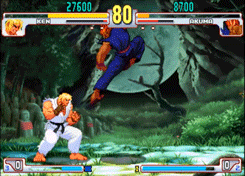
- stick de rhodium
- Messages : 5094
- Inscription : 18 mai 2013, 17:32
- Localisation : 60
Re: Problème de son avec Groovy Mame
#
# CORE CONFIGURATION OPTIONS
#
readconfig 1
writeconfig 0
#
# CORE SEARCH PATH OPTIONS
#
rompath ..\..\Roms\Capcom Play System;..\..\Roms\Capcom Play System 2;..\..\Roms\Capcom Play System 3;..\..\Roms\SNK Neo Geo;..\..\Roms\IGS Polygame Master;..\..\Roms\MAME;..\..\Roms\ShmupMame;..\..\Roms\Sega ST-V;..\..\Roms\Cave;
hashpath hash
samplepath samples
artpath artwork
ctrlrpath ctrlr
inipath .;ini
fontpath .
cheatpath cheat
crosshairpath crosshair
#
# CORE OUTPUT DIRECTORY OPTIONS
#
cfg_directory cfg
nvram_directory nvram
input_directory inp
state_directory sta
snapshot_directory snap
diff_directory diff
comment_directory comments
#
# CORE OUTPUT DIRECTORY OPTIONS
#
hiscore_directory hi
#
# CORE STATE/PLAYBACK OPTIONS
#
state
autosave 0
playback
record
mngwrite
aviwrite
wavwrite
snapname %g/%i
snapsize auto
snapview internal
snapbilinear 1
statename %g
burnin 0
#
# CORE PERFORMANCE OPTIONS
#
autoframeskip 0
frameskip 0
seconds_to_run 0
throttle 1
syncrefresh 1
sleep 1
speed 1.0
refreshspeed 1
#
# CORE ROTATION OPTIONS
#
rotate 1
ror 0
rol 0
autoror 0
autorol 0
flipx 0
flipy 0
#
# CORE ARTWORK OPTIONS
#
artwork_crop 1
use_backdrops 0
use_overlays 0
use_bezels 1
use_cpanels 0
use_marquees 0
#
# CORE SCREEN OPTIONS
#
brightness 1.0
contrast 1.0
gamma 1.0
pause_brightness 0.65
effect none
#
# CORE VECTOR OPTIONS
#
antialias 0
beam 1.0
flicker 0
#
# CORE SOUND OPTIONS
#
samplerate 48000
samples 1
volume 0
#
# CORE INPUT OPTIONS
#
coin_lockout 1
ctrlr
mouse 0
joystick 1
lightgun 0
multikeyboard 0
multimouse 0
steadykey 0
ui_active 0
offscreen_reload 0
joystick_map auto
joystick_deadzone 0.3
joystick_saturation 0.85
natural 0
joystick_contradictory 0
coin_impulse 0
#
# CORE INPUT AUTOMATIC ENABLE OPTIONS
#
paddle_device keyboard
adstick_device keyboard
pedal_device keyboard
dial_device keyboard
trackball_device keyboard
lightgun_device keyboard
positional_device keyboard
mouse_device mouse
#
# CORE DEBUGGING OPTIONS
#
verbose 0
log 0
oslog 0
debug 0
update_in_pause 0
debugscript
#
# CORE COMM OPTIONS
#
comm_localhost 0.0.0.0
comm_localport 15112
comm_remotehost 127.0.0.1
comm_remoteport 15112
#
# CORE MISC OPTIONS
#
drc 1
drc_use_c 0
drc_log_uml 0
drc_log_native 0
bios
cheat 0
skip_gameinfo 1
uifont default
ramsize
confirm_quit 0
ui_mouse 0
autoboot_command
autoboot_delay 2
autoboot_script
http 0
http_port 8080
http_path web
console 0
#
# CORE MKChamp OPTIONS
#
disable_hiscore_patch 0
disable_nagscreen_patch 0
disable_loading_patch 0
#
# CORE SWITCHRES OPTIONS
#
modeline_generation 1
monitor generic_15
orientation horizontal
connector auto
interlace 0
doublescan 0
cleanstretch 0
changeres 1
powerstrip 0
lock_system_modes 1
lock_unsupported_modes 1
refresh_dont_care 0
dotclock_min 0
sync_refresh_tolerance 2.0
frame_delay 0
black_frame_insertion 0
modeline auto
ps_timing auto
lcd_range auto
crt_range0 auto
crt_range1 auto
crt_range2 auto
crt_range3 auto
crt_range4 auto
crt_range5 auto
crt_range6 auto
crt_range7 auto
crt_range8 auto
crt_range9 auto
#
# OSD KEYBOARD MAPPING OPTIONS
#
uimodekey SCRLOCK
#
# OSD FONT OPTIONS
#
uifontprovider auto
#
# OSD DEBUGGING OPTIONS
#
debugger auto
debugger_font auto
debugger_font_size 0
watchdog 0
#
# OSD PERFORMANCE OPTIONS
#
multithreading 1
numprocessors auto
bench 0
#
# OSD VIDEO OPTIONS
#
video auto
numscreens 1
window 0
maximize 1
keepaspect 1
unevenstretch 0
waitvsync 0
#
# OSD PER-WINDOW VIDEO OPTIONS
#
screen auto
aspect auto
resolution auto
view auto
screen0 auto
aspect0 auto
resolution0 auto
view0 auto
screen1 auto
aspect1 auto
resolution1 auto
view1 auto
screen2 auto
aspect2 auto
resolution2 auto
view2 auto
screen3 auto
aspect3 auto
resolution3 auto
view3 auto
#
# OSD FULL SCREEN OPTIONS
#
switchres 1
#
# OSD ACCELERATED VIDEO OPTIONS
#
filter 0
prescale 1
#
# OpenGL-SPECIFIC OPTIONS
#
gl_forcepow2texture 0
gl_notexturerect 0
gl_vbo 1
gl_pbo 1
gl_glsl 0
gl_glsl_filter 1
glsl_shader_mame0 none
glsl_shader_mame1 none
glsl_shader_mame2 none
glsl_shader_mame3 none
glsl_shader_mame4 none
glsl_shader_mame5 none
glsl_shader_mame6 none
glsl_shader_mame7 none
glsl_shader_mame8 none
glsl_shader_mame9 none
glsl_shader_screen0 none
glsl_shader_screen1 none
glsl_shader_screen2 none
glsl_shader_screen3 none
glsl_shader_screen4 none
glsl_shader_screen5 none
glsl_shader_screen6 none
glsl_shader_screen7 none
glsl_shader_screen8 none
glsl_shader_screen9 none
#
# OSD SOUND OPTIONS
#
sound auto
audio_latency 2.0
#
# WINDOWS PERFORMANCE OPTIONS
#
priority 0
profile 0
#
# WINDOWS VIDEO OPTIONS
#
menu 0
#
# DIRECTDRAW-SPECIFIC OPTIONS
#
hwstretch 0
#
# DIRECT3D POST-PROCESSING OPTIONS
#
hlsl_enable 0
hlslpath hlsl
hlsl_prescale_x 0
hlsl_prescale_y 0
hlsl_preset -1
hlsl_write
hlsl_snap_width 2048
hlsl_snap_height 1536
shadow_mask_alpha 0.0
shadow_mask_texture aperture.png
shadow_mask_x_count 6
shadow_mask_y_count 6
shadow_mask_usize 0.1875
shadow_mask_vsize 0.1875
shadow_mask_uoffset 0.0
shadow_mask_voffset 0.0
curvature 0.03
round_corner 0.03
reflection 0.03
vignetting 0.03
scanline_alpha 1.0
scanline_size 1.0
scanline_height 1.0
scanline_bright_scale 1.0
scanline_bright_offset 0.0
scanline_jitter 0.0
defocus 0.0,0.0
converge_x 0.3,0.0,-0.3
converge_y 0.0,0.3,-0.3
radial_converge_x 0.0,0.0,0.0
radial_converge_y 0.0,0.0,0.0
red_ratio 1.0,0.0,0.0
grn_ratio 0.0,1.0,0.0
blu_ratio 0.0,0.0,1.0
saturation 1.4
offset 0.0,0.0,0.0
scale 0.95,0.95,0.95
power 0.8,0.8,0.8
floor 0.05,0.05,0.05
phosphor_life 0.4,0.4,0.4
#
# NTSC POST-PROCESSING OPTIONS
#
yiq_enable 0
yiq_cc 3.59754545
yiq_a 0.5
yiq_b 0.5
yiq_o 1.570796325
yiq_p 1.0
yiq_n 1.0
yiq_y 6.0
yiq_i 1.2
yiq_q 0.6
yiq_scan_time 52.6
yiq_phase_count 2
#
# VECTOR POST-PROCESSING OPTIONS
#
vector_length_scale 0.8
vector_length_ratio 500.0
#
# BLOOM POST-PROCESSING OPTIONS
#
vector_bloom_scale 0.3
raster_bloom_scale 0.225
bloom_lvl0_weight 1.0
bloom_lvl1_weight 0.21
bloom_lvl2_weight 0.19
bloom_lvl3_weight 0.17
bloom_lvl4_weight 0.15
bloom_lvl5_weight 0.14
bloom_lvl6_weight 0.13
bloom_lvl7_weight 0.12
bloom_lvl8_weight 0.11
bloom_lvl9_weight 0.10
bloom_lvl10_weight 0.09
#
# FULL SCREEN OPTIONS
#
triplebuffer 0
full_screen_brightness 1.0
full_screen_contrast 1.0
full_screen_gamma 1.0
#
# INPUT DEVICE OPTIONS
#
global_inputs 0
dual_lightgun 0
# CORE CONFIGURATION OPTIONS
#
readconfig 1
writeconfig 0
#
# CORE SEARCH PATH OPTIONS
#
rompath ..\..\Roms\Capcom Play System;..\..\Roms\Capcom Play System 2;..\..\Roms\Capcom Play System 3;..\..\Roms\SNK Neo Geo;..\..\Roms\IGS Polygame Master;..\..\Roms\MAME;..\..\Roms\ShmupMame;..\..\Roms\Sega ST-V;..\..\Roms\Cave;
hashpath hash
samplepath samples
artpath artwork
ctrlrpath ctrlr
inipath .;ini
fontpath .
cheatpath cheat
crosshairpath crosshair
#
# CORE OUTPUT DIRECTORY OPTIONS
#
cfg_directory cfg
nvram_directory nvram
input_directory inp
state_directory sta
snapshot_directory snap
diff_directory diff
comment_directory comments
#
# CORE OUTPUT DIRECTORY OPTIONS
#
hiscore_directory hi
#
# CORE STATE/PLAYBACK OPTIONS
#
state
autosave 0
playback
record
mngwrite
aviwrite
wavwrite
snapname %g/%i
snapsize auto
snapview internal
snapbilinear 1
statename %g
burnin 0
#
# CORE PERFORMANCE OPTIONS
#
autoframeskip 0
frameskip 0
seconds_to_run 0
throttle 1
syncrefresh 1
sleep 1
speed 1.0
refreshspeed 1
#
# CORE ROTATION OPTIONS
#
rotate 1
ror 0
rol 0
autoror 0
autorol 0
flipx 0
flipy 0
#
# CORE ARTWORK OPTIONS
#
artwork_crop 1
use_backdrops 0
use_overlays 0
use_bezels 1
use_cpanels 0
use_marquees 0
#
# CORE SCREEN OPTIONS
#
brightness 1.0
contrast 1.0
gamma 1.0
pause_brightness 0.65
effect none
#
# CORE VECTOR OPTIONS
#
antialias 0
beam 1.0
flicker 0
#
# CORE SOUND OPTIONS
#
samplerate 48000
samples 1
volume 0
#
# CORE INPUT OPTIONS
#
coin_lockout 1
ctrlr
mouse 0
joystick 1
lightgun 0
multikeyboard 0
multimouse 0
steadykey 0
ui_active 0
offscreen_reload 0
joystick_map auto
joystick_deadzone 0.3
joystick_saturation 0.85
natural 0
joystick_contradictory 0
coin_impulse 0
#
# CORE INPUT AUTOMATIC ENABLE OPTIONS
#
paddle_device keyboard
adstick_device keyboard
pedal_device keyboard
dial_device keyboard
trackball_device keyboard
lightgun_device keyboard
positional_device keyboard
mouse_device mouse
#
# CORE DEBUGGING OPTIONS
#
verbose 0
log 0
oslog 0
debug 0
update_in_pause 0
debugscript
#
# CORE COMM OPTIONS
#
comm_localhost 0.0.0.0
comm_localport 15112
comm_remotehost 127.0.0.1
comm_remoteport 15112
#
# CORE MISC OPTIONS
#
drc 1
drc_use_c 0
drc_log_uml 0
drc_log_native 0
bios
cheat 0
skip_gameinfo 1
uifont default
ramsize
confirm_quit 0
ui_mouse 0
autoboot_command
autoboot_delay 2
autoboot_script
http 0
http_port 8080
http_path web
console 0
#
# CORE MKChamp OPTIONS
#
disable_hiscore_patch 0
disable_nagscreen_patch 0
disable_loading_patch 0
#
# CORE SWITCHRES OPTIONS
#
modeline_generation 1
monitor generic_15
orientation horizontal
connector auto
interlace 0
doublescan 0
cleanstretch 0
changeres 1
powerstrip 0
lock_system_modes 1
lock_unsupported_modes 1
refresh_dont_care 0
dotclock_min 0
sync_refresh_tolerance 2.0
frame_delay 0
black_frame_insertion 0
modeline auto
ps_timing auto
lcd_range auto
crt_range0 auto
crt_range1 auto
crt_range2 auto
crt_range3 auto
crt_range4 auto
crt_range5 auto
crt_range6 auto
crt_range7 auto
crt_range8 auto
crt_range9 auto
#
# OSD KEYBOARD MAPPING OPTIONS
#
uimodekey SCRLOCK
#
# OSD FONT OPTIONS
#
uifontprovider auto
#
# OSD DEBUGGING OPTIONS
#
debugger auto
debugger_font auto
debugger_font_size 0
watchdog 0
#
# OSD PERFORMANCE OPTIONS
#
multithreading 1
numprocessors auto
bench 0
#
# OSD VIDEO OPTIONS
#
video auto
numscreens 1
window 0
maximize 1
keepaspect 1
unevenstretch 0
waitvsync 0
#
# OSD PER-WINDOW VIDEO OPTIONS
#
screen auto
aspect auto
resolution auto
view auto
screen0 auto
aspect0 auto
resolution0 auto
view0 auto
screen1 auto
aspect1 auto
resolution1 auto
view1 auto
screen2 auto
aspect2 auto
resolution2 auto
view2 auto
screen3 auto
aspect3 auto
resolution3 auto
view3 auto
#
# OSD FULL SCREEN OPTIONS
#
switchres 1
#
# OSD ACCELERATED VIDEO OPTIONS
#
filter 0
prescale 1
#
# OpenGL-SPECIFIC OPTIONS
#
gl_forcepow2texture 0
gl_notexturerect 0
gl_vbo 1
gl_pbo 1
gl_glsl 0
gl_glsl_filter 1
glsl_shader_mame0 none
glsl_shader_mame1 none
glsl_shader_mame2 none
glsl_shader_mame3 none
glsl_shader_mame4 none
glsl_shader_mame5 none
glsl_shader_mame6 none
glsl_shader_mame7 none
glsl_shader_mame8 none
glsl_shader_mame9 none
glsl_shader_screen0 none
glsl_shader_screen1 none
glsl_shader_screen2 none
glsl_shader_screen3 none
glsl_shader_screen4 none
glsl_shader_screen5 none
glsl_shader_screen6 none
glsl_shader_screen7 none
glsl_shader_screen8 none
glsl_shader_screen9 none
#
# OSD SOUND OPTIONS
#
sound auto
audio_latency 2.0
#
# WINDOWS PERFORMANCE OPTIONS
#
priority 0
profile 0
#
# WINDOWS VIDEO OPTIONS
#
menu 0
#
# DIRECTDRAW-SPECIFIC OPTIONS
#
hwstretch 0
#
# DIRECT3D POST-PROCESSING OPTIONS
#
hlsl_enable 0
hlslpath hlsl
hlsl_prescale_x 0
hlsl_prescale_y 0
hlsl_preset -1
hlsl_write
hlsl_snap_width 2048
hlsl_snap_height 1536
shadow_mask_alpha 0.0
shadow_mask_texture aperture.png
shadow_mask_x_count 6
shadow_mask_y_count 6
shadow_mask_usize 0.1875
shadow_mask_vsize 0.1875
shadow_mask_uoffset 0.0
shadow_mask_voffset 0.0
curvature 0.03
round_corner 0.03
reflection 0.03
vignetting 0.03
scanline_alpha 1.0
scanline_size 1.0
scanline_height 1.0
scanline_bright_scale 1.0
scanline_bright_offset 0.0
scanline_jitter 0.0
defocus 0.0,0.0
converge_x 0.3,0.0,-0.3
converge_y 0.0,0.3,-0.3
radial_converge_x 0.0,0.0,0.0
radial_converge_y 0.0,0.0,0.0
red_ratio 1.0,0.0,0.0
grn_ratio 0.0,1.0,0.0
blu_ratio 0.0,0.0,1.0
saturation 1.4
offset 0.0,0.0,0.0
scale 0.95,0.95,0.95
power 0.8,0.8,0.8
floor 0.05,0.05,0.05
phosphor_life 0.4,0.4,0.4
#
# NTSC POST-PROCESSING OPTIONS
#
yiq_enable 0
yiq_cc 3.59754545
yiq_a 0.5
yiq_b 0.5
yiq_o 1.570796325
yiq_p 1.0
yiq_n 1.0
yiq_y 6.0
yiq_i 1.2
yiq_q 0.6
yiq_scan_time 52.6
yiq_phase_count 2
#
# VECTOR POST-PROCESSING OPTIONS
#
vector_length_scale 0.8
vector_length_ratio 500.0
#
# BLOOM POST-PROCESSING OPTIONS
#
vector_bloom_scale 0.3
raster_bloom_scale 0.225
bloom_lvl0_weight 1.0
bloom_lvl1_weight 0.21
bloom_lvl2_weight 0.19
bloom_lvl3_weight 0.17
bloom_lvl4_weight 0.15
bloom_lvl5_weight 0.14
bloom_lvl6_weight 0.13
bloom_lvl7_weight 0.12
bloom_lvl8_weight 0.11
bloom_lvl9_weight 0.10
bloom_lvl10_weight 0.09
#
# FULL SCREEN OPTIONS
#
triplebuffer 0
full_screen_brightness 1.0
full_screen_contrast 1.0
full_screen_gamma 1.0
#
# INPUT DEVICE OPTIONS
#
global_inputs 0
dual_lightgun 0

-
Pierrot

- stick de diamant
- Messages : 6294
- Inscription : 29 févr. 2008, 08:23
- Localisation : Morlaix, ou presque.
Re: Problème de son avec Groovy Mame
Multithreading sur 1 ?
Oulà moi ça fait du caca ça. micro perte de fluidité par moment.
tout sur 0 priority et multithreading et num proc sur auto.
Et bien penser a enclencher frame_delay au moins sur 1 pas sur 0 sous xp et D3D car sinon vilaine punition de la carte graphique de 4 frames de lag :/
Ceux qui sont sous seven avec direct3D9X sont les rois du monde il supprime de base les frames de queue sans cette cochonerie de frame_dealy qui pompe à mort et oblige quasiment un .ini par sytem pour tâter la valeur 1 à 9.
Oulà moi ça fait du caca ça. micro perte de fluidité par moment.
tout sur 0 priority et multithreading et num proc sur auto.
Et bien penser a enclencher frame_delay au moins sur 1 pas sur 0 sous xp et D3D car sinon vilaine punition de la carte graphique de 4 frames de lag :/
Ceux qui sont sous seven avec direct3D9X sont les rois du monde il supprime de base les frames de queue sans cette cochonerie de frame_dealy qui pompe à mort et oblige quasiment un .ini par sytem pour tâter la valeur 1 à 9.
John faisant du pixel Art avec ses mots aka MOTW2 en 2D. Jean stage:
"je vois déjà son superbe décor : Paris populaire jour de marché près d'un quai, un clocher en arrière plan, un gamin qui chaparde une pomme, des costauds qui debarque les cagots, petite pluie fine animée"
"je vois déjà son superbe décor : Paris populaire jour de marché près d'un quai, un clocher en arrière plan, un gamin qui chaparde une pomme, des costauds qui debarque les cagots, petite pluie fine animée"
-
Rastan
- stick de platine
- Messages : 1591
- Inscription : 22 nov. 2004, 21:43
Re: Problème de son avec Groovy Mame
Merci mon pierrot! ^_^
Merci aussi à Emil et à Takki!
Oui, moi aussi ça m'a surpris le multithreading sur 1 car tu m'avais dit de le mettre sur 0.
Dans le .ini de Takki il y a aussi le syncrefresh sur 1. C'est normal?
Je me demande si je ne vais pas installer Windows 7... Mais si je fais ça je vais devoir formater le HDD et du coup perdre toutes mes roms, mes modelines etc...?
Merci aussi à Emil et à Takki!
Oui, moi aussi ça m'a surpris le multithreading sur 1 car tu m'avais dit de le mettre sur 0.
Dans le .ini de Takki il y a aussi le syncrefresh sur 1. C'est normal?
Je me demande si je ne vais pas installer Windows 7... Mais si je fais ça je vais devoir formater le HDD et du coup perdre toutes mes roms, mes modelines etc...?
-
fafangus

- stick de platine
- Messages : 1817
- Inscription : 29 févr. 2016, 00:08
Re: Problème de son avec Groovy Mame
J'ai eu le même soucis quand j'ai refais mon pc, mais c’était un problème de modeline, j'ai changé la résolution et hop nickel
-
Rastan
- stick de platine
- Messages : 1591
- Inscription : 22 nov. 2004, 21:43
Re: Problème de son avec Groovy Mame
Pourtant la résolution de mes roms MVS est la bonne. Je suis bien en 320x224 avec une fréquence de 59.186Hz et 15.625kHz...
Que je mette ddraw ou d3d avec frame delay sur 1 j'ai toujours ce problème de synchro. Franchement ta box était réglée aux petits oignons pierrot. Pourtant elle fonctionnait sous HyperSpin, non? Rien à voir avec la skylineur de yoze mais malgré tout tes réglages étaient parfaits pour les MVS.
EDIT: je viens de m'apercevoir en trifouillant le fichier mame.ini que si je mets D3D au lieu de d3d ou DDRAW au lieu de ddraw, le jeu se met en fenêtré et va à 300 à l'heure... Juste pour une histoire de majuscules???
Juste pour une histoire de majuscules??? 
Que je mette ddraw ou d3d avec frame delay sur 1 j'ai toujours ce problème de synchro. Franchement ta box était réglée aux petits oignons pierrot. Pourtant elle fonctionnait sous HyperSpin, non? Rien à voir avec la skylineur de yoze mais malgré tout tes réglages étaient parfaits pour les MVS.
EDIT: je viens de m'apercevoir en trifouillant le fichier mame.ini que si je mets D3D au lieu de d3d ou DDRAW au lieu de ddraw, le jeu se met en fenêtré et va à 300 à l'heure...
-
Pierrot

- stick de diamant
- Messages : 6294
- Inscription : 29 févr. 2008, 08:23
- Localisation : Morlaix, ou presque.
Re: Problème de son avec Groovy Mame
Franchement arrête les frais. C'est pas méchant.
Vois avec le créateur de la box pour tout ça. Vois avec celui qui a le harware en tête. Chaque box est foncièrement unique !
Quand je lis que tu compte "installer" W7 comme ça...mais merde c'est chaud
Tu réalise que chaque soft/système d'exploite est lié au hard ?
A part tout planté tu n'aura rien comme résultat.
Donc avec la config de Yoze: recopis les .ini que j'ai mis dans mon lien et tu reste en ddraw (comme ça pas de frame delay à mettre c'est apparement trop puissant pour ta config) et tu prend plaisir sur 80% du set.
Apres tu joues et tu arrete de vouloir ce que tu ne peux avoir (putain de nuisance chez l'H(h)omme ça
Vois avec le créateur de la box pour tout ça. Vois avec celui qui a le harware en tête. Chaque box est foncièrement unique !
Quand je lis que tu compte "installer" W7 comme ça...mais merde c'est chaud
Tu réalise que chaque soft/système d'exploite est lié au hard ?
A part tout planté tu n'aura rien comme résultat.
Donc avec la config de Yoze: recopis les .ini que j'ai mis dans mon lien et tu reste en ddraw (comme ça pas de frame delay à mettre c'est apparement trop puissant pour ta config) et tu prend plaisir sur 80% du set.
Apres tu joues et tu arrete de vouloir ce que tu ne peux avoir (putain de nuisance chez l'H(h)omme ça
John faisant du pixel Art avec ses mots aka MOTW2 en 2D. Jean stage:
"je vois déjà son superbe décor : Paris populaire jour de marché près d'un quai, un clocher en arrière plan, un gamin qui chaparde une pomme, des costauds qui debarque les cagots, petite pluie fine animée"
"je vois déjà son superbe décor : Paris populaire jour de marché près d'un quai, un clocher en arrière plan, un gamin qui chaparde une pomme, des costauds qui debarque les cagots, petite pluie fine animée"
-
Rastan
- stick de platine
- Messages : 1591
- Inscription : 22 nov. 2004, 21:43
Re: Problème de son avec Groovy Mame
Toi aussi ce problème de synchro t'a rendu dingue à un moment pierrot...  Petit filou, va!
Petit filou, va! 
Ce qui m'agace c'est que je ne retrouve pas les réglages que tu m'avais donné... Je sais que je peux ne plus avoir ce problème avec les bons réglages mais il faut les trouver
Je sais que je peux ne plus avoir ce problème avec les bons réglages mais il faut les trouver 
J'en ai parlé à Yoze dès que j'ai reçu la skylineur mais il ne comprenait pas de quoi je parlais...
Je vais mettre les mains dans le cambouis et changer le processeur pour en mettre un beaucoup plus puissant.
Ce qui m'agace c'est que je ne retrouve pas les réglages que tu m'avais donné...
J'en ai parlé à Yoze dès que j'ai reçu la skylineur mais il ne comprenait pas de quoi je parlais...
Je vais mettre les mains dans le cambouis et changer le processeur pour en mettre un beaucoup plus puissant.
-
Takki
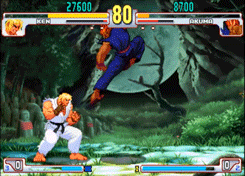
- stick de rhodium
- Messages : 5094
- Inscription : 18 mai 2013, 17:32
- Localisation : 60
Re: Problème de son avec Groovy Mame
Attention ce que j ai donné n est pas forcément ce qu il y a de mieux mais ce qui a tendance a fonctionner chez Mr tout le monde
La box a pierrot c est moi qui lui est refait quand j étais en vacances chez lui et je me rapelle plus vraiment ce que j avais changé
Pour le multithreading cela dépend du proco que tu as , un bon proco tu peux l activer un coeur gere le son et l autre la vidéo
le sync doit etre sur 0
Essaie celui ci
#
# CORE CONFIGURATION OPTIONS
#
readconfig 1
writeconfig 0
#
# CORE SEARCH PATH OPTIONS
#
rompath ..\..\Roms\CPS;..\..\Roms\CPS2;..\..\Roms\CPS3;..\..\Roms\NeoGeo MVS;..\..\Roms\MAME;..\..\Roms\Cave;..\..\Roms\ShmupMame;
hashpath hash
samplepath samples
artpath artwork
ctrlrpath ctrlr
inipath .;ini
fontpath .
cheatpath cheat
crosshairpath crosshair
#
# CORE OUTPUT DIRECTORY OPTIONS
#
cfg_directory cfg
nvram_directory nvram
memcard_directory memcard
input_directory inp
state_directory sta
snapshot_directory snap
diff_directory diff
comment_directory comments
#
# CORE OUTPUT DIRECTORY OPTIONS
#
hiscore_directory hi
#
# CORE STATE/PLAYBACK OPTIONS
#
state
autosave 0
playback
record
mngwrite
aviwrite
wavwrite
snapname %g/%i
snapsize auto
snapview internal
statename %g
burnin 0
#
# CORE PERFORMANCE OPTIONS
#
autoframeskip 1
frameskip 0
seconds_to_run 0
throttle 1
syncrefresh 0
sleep 1
speed 1.0
refreshspeed 0
#
# CORE ROTATION OPTIONS
#
rotate 1
ror 0
rol 0
autoror 0
autorol 0
flipx 0
flipy 0
#
# CORE ARTWORK OPTIONS
#
artwork_crop 1
use_backdrops 0
use_overlays 0
use_bezels 0
use_cpanels 0
use_marquees 0
#
# CORE SCREEN OPTIONS
#
brightness 1.0
contrast 1.0
gamma 1.0
pause_brightness 0.65
effect none
#
# CORE VECTOR OPTIONS
#
antialias 1
beam 1.0
flicker 0
#
# CORE SOUND OPTIONS
#
sound 1
samplerate 48000
samples 1
volume 0
#
# CORE INPUT OPTIONS
#
coin_lockout 1
ctrlr
mouse 0
joystick 1
lightgun 1
multikeyboard 0
multimouse 0
steadykey 0
ui_active 0
offscreen_reload 1
joystick_map auto
joystick_deadzone 0.3
joystick_saturation 0.85
natural 0
joystick_contradictory 0
coin_impulse 0
#
# CORE INPUT AUTOMATIC ENABLE OPTIONS
#
paddle_device keyboard
adstick_device keyboard
pedal_device keyboard
dial_device keyboard
trackball_device keyboard
lightgun_device mouse
positional_device keyboard
mouse_device mouse
#
# CORE DEBUGGING OPTIONS
#
log 0
verbose 0
update_in_pause 0
debug 0
debugscript
debug_internal 0
#
# CORE MISC OPTIONS
#
drc 1
drc_use_c 0
bios
cheat 0
skip_gameinfo 0
uifont default
ramsize
confirm_quit 0
ui_mouse 0
autoboot_command
autoboot_delay 2
autoboot_script
http 0
http_port 8080
http_path web
#
# CORE MKChamp OPTIONS
#
disable_hiscore_patch 0
disable_nagscreen_patch 1
disable_loading_patch 1
#
# CORE SWITCHRES OPTIONS
#
modeline_generation 1
monitor generic_15
orientation horizontal
connector auto
interlace 1
doublescan 1
cleanstretch 0
changeres 1
powerstrip 0
lock_system_modes 1
lock_unsupported_modes 1
refresh_dont_care 0
dotclock_min 0
sync_refresh_tolerance 2.0
frame_delay 0
black_frame_insertion 0
modeline auto
ps_timing auto
lcd_range auto
crt_range0 auto
crt_range1 auto
crt_range2 auto
crt_range3 auto
crt_range4 auto
crt_range5 auto
crt_range6 auto
crt_range7 auto
crt_range8 auto
crt_range9 auto
#
# WINDOWS DEBUGGING OPTIONS
#
oslog 0
watchdog 0
debugger_font "Lucida Console"
debugger_font_size 9
#
# WINDOWS PERFORMANCE OPTIONS
#
priority 0
multithreading 0
numprocessors auto
profile 0
bench 0
#
# WINDOWS VIDEO OPTIONS
#
video d3d
numscreens 1
window 0
maximize 1
keepaspect 0
unevenstretch 1
prescale 1
waitvsync 0
menu 0
#
# DIRECTDRAW-SPECIFIC OPTIONS
#
hwstretch 0
#
# DIRECT3D-SPECIFIC OPTIONS
#
filter 0
#
# DIRECT3D POST-PROCESSING OPTIONS
#
hlsl_enable 0
hlslpath hlsl
hlsl_prescale_x 0
hlsl_prescale_y 0
hlsl_preset -1
hlsl_write
hlsl_snap_width 2048
hlsl_snap_height 1536
shadow_mask_alpha 0.0
shadow_mask_texture aperture.png
shadow_mask_x_count 320
shadow_mask_y_count 240
shadow_mask_usize 0.09375
shadow_mask_vsize 0.109375
curvature 0.03
pincushion 0.03
scanline_alpha 1.0
scanline_size 1.0
scanline_height 1.0
scanline_bright_scale 1.0
scanline_bright_offset 0.0
scanline_jitter 0.0
defocus 0.0,0.0
converge_x 0.3,0.0,-0.3
converge_y 0.0,0.3,-0.3
radial_converge_x 0.0,0.0,0.0
radial_converge_y 0.0,0.0,0.0
red_ratio 1.0,0.0,0.0
grn_ratio 0.0,1.0,0.0
blu_ratio 0.0,0.0,1.0
saturation 1.4
offset 0.0,0.0,0.0
scale 0.95,0.95,0.95
power 0.8,0.8,0.8
floor 0.05,0.05,0.05
phosphor_life 0.4,0.4,0.4
#
# NTSC POST-PROCESSING OPTIONS
#
yiq_enable 0
yiq_cc 3.59754545
yiq_a 0.5
yiq_b 0.5
yiq_o 1.570796325
yiq_p 1.0
yiq_n 1.0
yiq_y 6.0
yiq_i 1.2
yiq_q 0.6
yiq_scan_time 52.6
yiq_phase_count 2
#
# VECTOR POST-PROCESSING OPTIONS
#
vector_length_scale 0.8
vector_length_ratio 500.0
#
# BLOOM POST-PROCESSING OPTIONS
#
vector_bloom_scale 0.3
raster_bloom_scale 0.225
bloom_lvl0_weight 1.0
bloom_lvl1_weight 0.21
bloom_lvl2_weight 0.19
bloom_lvl3_weight 0.17
bloom_lvl4_weight 0.15
bloom_lvl5_weight 0.14
bloom_lvl6_weight 0.13
bloom_lvl7_weight 0.12
bloom_lvl8_weight 0.11
bloom_lvl9_weight 0.10
bloom_lvl10_weight 0.09
#
# PER-WINDOW VIDEO OPTIONS
#
screen auto
aspect auto
resolution auto
view auto
screen0 auto
aspect0 auto
resolution0 auto
view0 auto
screen1 auto
aspect1 auto
resolution1 auto
view1 auto
screen2 auto
aspect2 auto
resolution2 auto
view2 auto
screen3 auto
aspect3 auto
resolution3 auto
view3 auto
#
# FULL SCREEN OPTIONS
#
triplebuffer 0
switchres 1
full_screen_brightness 1.0
full_screen_contrast 1.0
full_screen_gamma 1.0
#
# WINDOWS SOUND OPTIONS
#
audio_latency 2.0
#
# INPUT DEVICE OPTIONS
#
dual_lightgun 0
La box a pierrot c est moi qui lui est refait quand j étais en vacances chez lui et je me rapelle plus vraiment ce que j avais changé
Pour le multithreading cela dépend du proco que tu as , un bon proco tu peux l activer un coeur gere le son et l autre la vidéo
le sync doit etre sur 0
Essaie celui ci
#
# CORE CONFIGURATION OPTIONS
#
readconfig 1
writeconfig 0
#
# CORE SEARCH PATH OPTIONS
#
rompath ..\..\Roms\CPS;..\..\Roms\CPS2;..\..\Roms\CPS3;..\..\Roms\NeoGeo MVS;..\..\Roms\MAME;..\..\Roms\Cave;..\..\Roms\ShmupMame;
hashpath hash
samplepath samples
artpath artwork
ctrlrpath ctrlr
inipath .;ini
fontpath .
cheatpath cheat
crosshairpath crosshair
#
# CORE OUTPUT DIRECTORY OPTIONS
#
cfg_directory cfg
nvram_directory nvram
memcard_directory memcard
input_directory inp
state_directory sta
snapshot_directory snap
diff_directory diff
comment_directory comments
#
# CORE OUTPUT DIRECTORY OPTIONS
#
hiscore_directory hi
#
# CORE STATE/PLAYBACK OPTIONS
#
state
autosave 0
playback
record
mngwrite
aviwrite
wavwrite
snapname %g/%i
snapsize auto
snapview internal
statename %g
burnin 0
#
# CORE PERFORMANCE OPTIONS
#
autoframeskip 1
frameskip 0
seconds_to_run 0
throttle 1
syncrefresh 0
sleep 1
speed 1.0
refreshspeed 0
#
# CORE ROTATION OPTIONS
#
rotate 1
ror 0
rol 0
autoror 0
autorol 0
flipx 0
flipy 0
#
# CORE ARTWORK OPTIONS
#
artwork_crop 1
use_backdrops 0
use_overlays 0
use_bezels 0
use_cpanels 0
use_marquees 0
#
# CORE SCREEN OPTIONS
#
brightness 1.0
contrast 1.0
gamma 1.0
pause_brightness 0.65
effect none
#
# CORE VECTOR OPTIONS
#
antialias 1
beam 1.0
flicker 0
#
# CORE SOUND OPTIONS
#
sound 1
samplerate 48000
samples 1
volume 0
#
# CORE INPUT OPTIONS
#
coin_lockout 1
ctrlr
mouse 0
joystick 1
lightgun 1
multikeyboard 0
multimouse 0
steadykey 0
ui_active 0
offscreen_reload 1
joystick_map auto
joystick_deadzone 0.3
joystick_saturation 0.85
natural 0
joystick_contradictory 0
coin_impulse 0
#
# CORE INPUT AUTOMATIC ENABLE OPTIONS
#
paddle_device keyboard
adstick_device keyboard
pedal_device keyboard
dial_device keyboard
trackball_device keyboard
lightgun_device mouse
positional_device keyboard
mouse_device mouse
#
# CORE DEBUGGING OPTIONS
#
log 0
verbose 0
update_in_pause 0
debug 0
debugscript
debug_internal 0
#
# CORE MISC OPTIONS
#
drc 1
drc_use_c 0
bios
cheat 0
skip_gameinfo 0
uifont default
ramsize
confirm_quit 0
ui_mouse 0
autoboot_command
autoboot_delay 2
autoboot_script
http 0
http_port 8080
http_path web
#
# CORE MKChamp OPTIONS
#
disable_hiscore_patch 0
disable_nagscreen_patch 1
disable_loading_patch 1
#
# CORE SWITCHRES OPTIONS
#
modeline_generation 1
monitor generic_15
orientation horizontal
connector auto
interlace 1
doublescan 1
cleanstretch 0
changeres 1
powerstrip 0
lock_system_modes 1
lock_unsupported_modes 1
refresh_dont_care 0
dotclock_min 0
sync_refresh_tolerance 2.0
frame_delay 0
black_frame_insertion 0
modeline auto
ps_timing auto
lcd_range auto
crt_range0 auto
crt_range1 auto
crt_range2 auto
crt_range3 auto
crt_range4 auto
crt_range5 auto
crt_range6 auto
crt_range7 auto
crt_range8 auto
crt_range9 auto
#
# WINDOWS DEBUGGING OPTIONS
#
oslog 0
watchdog 0
debugger_font "Lucida Console"
debugger_font_size 9
#
# WINDOWS PERFORMANCE OPTIONS
#
priority 0
multithreading 0
numprocessors auto
profile 0
bench 0
#
# WINDOWS VIDEO OPTIONS
#
video d3d
numscreens 1
window 0
maximize 1
keepaspect 0
unevenstretch 1
prescale 1
waitvsync 0
menu 0
#
# DIRECTDRAW-SPECIFIC OPTIONS
#
hwstretch 0
#
# DIRECT3D-SPECIFIC OPTIONS
#
filter 0
#
# DIRECT3D POST-PROCESSING OPTIONS
#
hlsl_enable 0
hlslpath hlsl
hlsl_prescale_x 0
hlsl_prescale_y 0
hlsl_preset -1
hlsl_write
hlsl_snap_width 2048
hlsl_snap_height 1536
shadow_mask_alpha 0.0
shadow_mask_texture aperture.png
shadow_mask_x_count 320
shadow_mask_y_count 240
shadow_mask_usize 0.09375
shadow_mask_vsize 0.109375
curvature 0.03
pincushion 0.03
scanline_alpha 1.0
scanline_size 1.0
scanline_height 1.0
scanline_bright_scale 1.0
scanline_bright_offset 0.0
scanline_jitter 0.0
defocus 0.0,0.0
converge_x 0.3,0.0,-0.3
converge_y 0.0,0.3,-0.3
radial_converge_x 0.0,0.0,0.0
radial_converge_y 0.0,0.0,0.0
red_ratio 1.0,0.0,0.0
grn_ratio 0.0,1.0,0.0
blu_ratio 0.0,0.0,1.0
saturation 1.4
offset 0.0,0.0,0.0
scale 0.95,0.95,0.95
power 0.8,0.8,0.8
floor 0.05,0.05,0.05
phosphor_life 0.4,0.4,0.4
#
# NTSC POST-PROCESSING OPTIONS
#
yiq_enable 0
yiq_cc 3.59754545
yiq_a 0.5
yiq_b 0.5
yiq_o 1.570796325
yiq_p 1.0
yiq_n 1.0
yiq_y 6.0
yiq_i 1.2
yiq_q 0.6
yiq_scan_time 52.6
yiq_phase_count 2
#
# VECTOR POST-PROCESSING OPTIONS
#
vector_length_scale 0.8
vector_length_ratio 500.0
#
# BLOOM POST-PROCESSING OPTIONS
#
vector_bloom_scale 0.3
raster_bloom_scale 0.225
bloom_lvl0_weight 1.0
bloom_lvl1_weight 0.21
bloom_lvl2_weight 0.19
bloom_lvl3_weight 0.17
bloom_lvl4_weight 0.15
bloom_lvl5_weight 0.14
bloom_lvl6_weight 0.13
bloom_lvl7_weight 0.12
bloom_lvl8_weight 0.11
bloom_lvl9_weight 0.10
bloom_lvl10_weight 0.09
#
# PER-WINDOW VIDEO OPTIONS
#
screen auto
aspect auto
resolution auto
view auto
screen0 auto
aspect0 auto
resolution0 auto
view0 auto
screen1 auto
aspect1 auto
resolution1 auto
view1 auto
screen2 auto
aspect2 auto
resolution2 auto
view2 auto
screen3 auto
aspect3 auto
resolution3 auto
view3 auto
#
# FULL SCREEN OPTIONS
#
triplebuffer 0
switchres 1
full_screen_brightness 1.0
full_screen_contrast 1.0
full_screen_gamma 1.0
#
# WINDOWS SOUND OPTIONS
#
audio_latency 2.0
#
# INPUT DEVICE OPTIONS
#
dual_lightgun 0

-
Rastan
- stick de platine
- Messages : 1591
- Inscription : 22 nov. 2004, 21:43
Re: Problème de son avec Groovy Mame
Je vais essayé tes reglages, takki, mais hier soir je me suis aperçu qu'en mettant "pal" au lieu de generic_15 dans le mame.ini l'image était décalée vers le bas, élargie et que le son était désynchro toutes les secondes, voire même plusieurs fois par seconde... Mon arcade box est connectée sur une télé CRT, pas sur une borne. Détail qui a son importance quand voit le résultat de mettre "pal" au lieu de "generic_15"...
